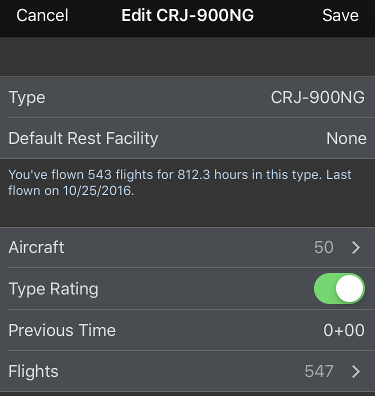...
All aircraft types are listed with the total time flown displayed to the right. The landing currency expiration date for each type is shown in a calendar icon next to the total time. A thin bar graph above each row indicates the relative percentage of your flight time spent in each aircraft type.
Tap any aircraft type to view or edit details about that type. If you have a 3D Touch enabled device, you can force press to peek at the details of each type, while a harder press will allow you to pop to that page to edit that information.
Common Type
As seen in the image above, there is a common type section at the bottom of the Aircraft Types page. For purposes of calculating landing recency for pilots who fly an aircraft that uses a common type rating, all variants of that type must be included in the landing calculation. You must tell APDL which aircraft types need to be included in this common type calculation so your landing currency is correct.
Your default aircraft type is automatically included in the common type group. To add additional types to the common type group, you can tap the "Add Common Type" row, or turn on the "Common Type" selector on the individual aircraft type page as seen below.
Landing currency calculations can be found on the Legality Detail page.
| Note |
|---|
If you use Undefined Types as your default aircraft, you should keep Undefined Types included in your common type group so recent landings in new aircraft tails will still be calculated in your landing recency. |
| Anchor | ||||
|---|---|---|---|---|
|
...
Certain aircraft type details are only available after the aircraft type has been flown and entered into APDL.
The Default Rest Facility row designates the rest facility class which will be assigned to new aircraft of this type by default. This can be changed on a per aircraft level on the specific aircraft page.
The FAR 121.439 common type selector allows you to designate if this type is included in your currently selected common type group.
The number of aircraft associated with this aircraft type is displayed on the Aircraft row. You can tap that row to view all the aircraft in a list.
...