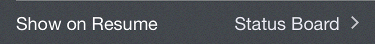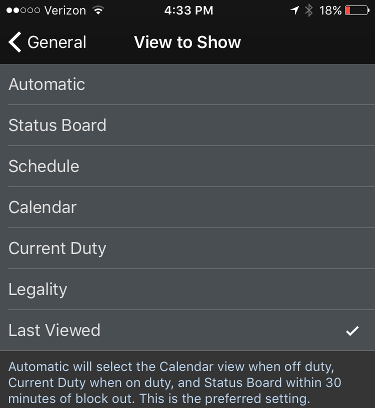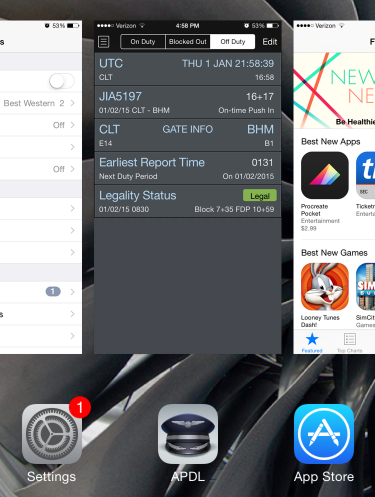...
If AutoFill Aircraft is enabled and imports an aircraft tail number that has not been previously entered into APDL, it will be added to the "Undefined Types" categorydefault type set in Settings/Aircraft. This allows you to configure your aircraft types in the format that you prefer (B737 vs. Boeing 737 vs. 737-800 etc.) while still using AutoFill Aircraft. This is done so APDL If you fly multiple types of aircraft, the default should be set to "Undefined Types" so it will not assign an incorrect type to your tail number and it can be manually set later. To change the type from "Undefined Types" to the appropriate type, see the guidance on how to Change the Aircraft Type Associated with a Tail Number.
...
Gross pay is displayed on the menu on the Payroll row. If you would prefer to keep this information private to anyone looking over your shoulder, you can hide that value by turning off "Show Gross Pay in Menu".
| Anchor | ||||
|---|---|---|---|---|
|
...
on App Resume
When opening the app or resuming the app from suspended state, APDL can automatically open to a specified page. Additionally, this displays the selected page while in the multitasking view.
...
| title | Note |
|---|
...
The Automatic mode will choose which view to resume to based on where you are in your duty. It will select Calendar view when off duty, Current Duty when on duty, and Status Board from 30 minutes prior to block out, until block in.
The screenshot below shows an example of the multitasking view when resume to Status Board is selected.
| Anchor | ||||
|---|---|---|---|---|
|
...