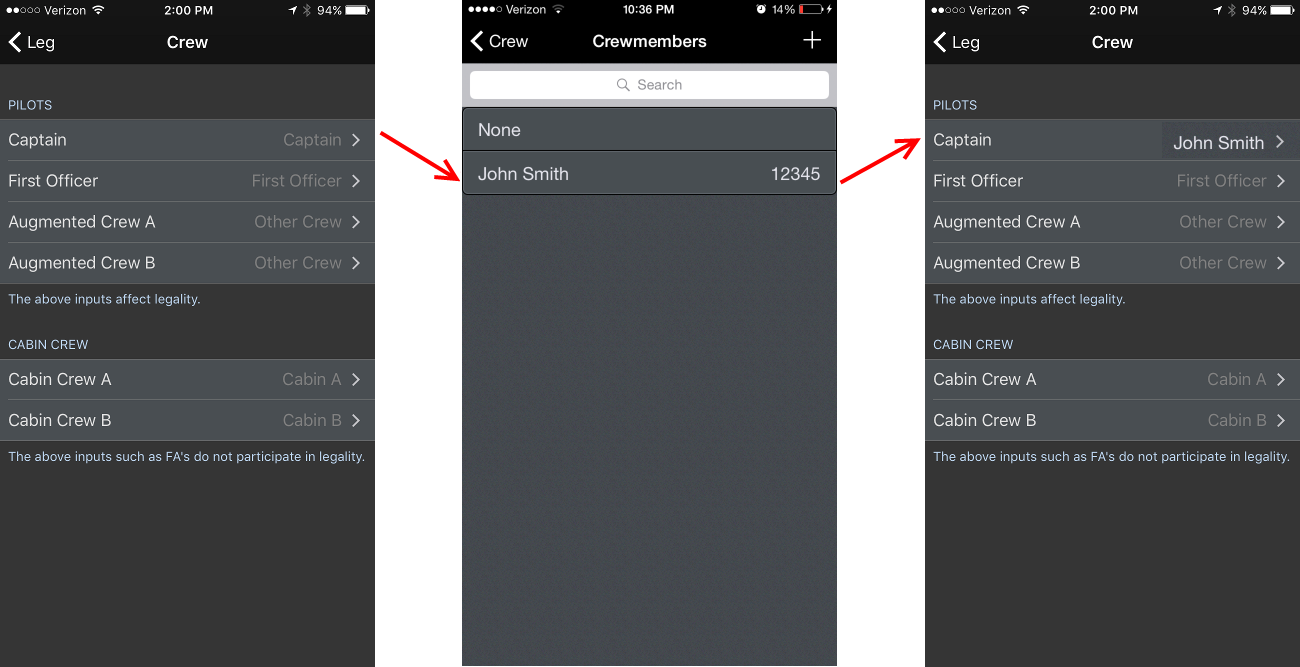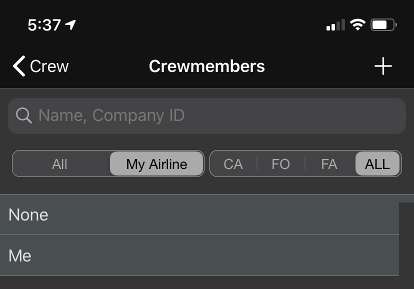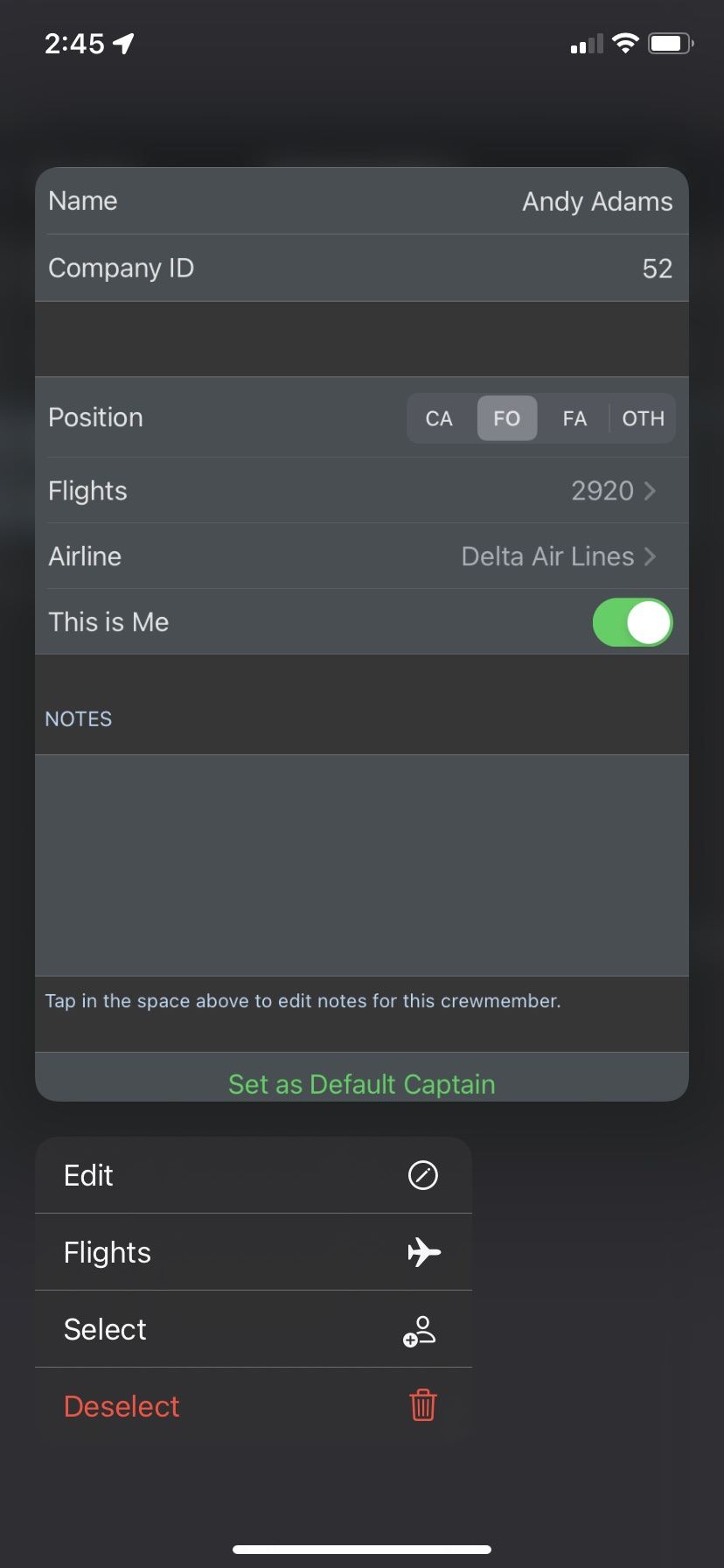...
APDL keeps a database of crewmembers you have entered. You can choose or search for a crewmember from the list for multiple positions of your flight crew. You can add new flight crewmembers from the settings area or from the Leg View by tapping the plus icon at the top right of the window. If more than two crewmembers are entered in the Pilots section, APDL will treat that flight as an Augmented operation with more than 2 pilots and use the appropriate regulations accordingly. Be sure if you enter flight attendants that they go into the Cabin Crew section so Augmented operations are not inadvertently triggered.
If you have designated a crewmember entry as you by selecting "This is Me" in the Settings > Crewmembers area, you can quickly select yourself by tapping the "Me" row at the top of the crewmembers list.
If you have a 3D Touch enabled device, you can force press to peek at the crewmembers selected for that flight, while a harder press will allow you to pop to that page to edit that information. The same is true on the subsequent page where you can force press to peek at the details for each specific crewmember. In this case however, you will have to go to settings > crewmembers to edit crewmember details.
Go to the Leg View area of settings to view more details and statistics on your crewmembers.
If you have designated a crewmember entry as you by selecting "This is Me" in the Settings > Crewmembers area, you can quickly select yourself by tapping the "Me" row at the top of the crewmembers list.
On a non 3D Touch enabled device, you can long press to get the peek effect described above. During this peek, a menu of options is displayed to allow you to edit that crewmember's details, select or deselect them for the applicable flight, or view a list of all flights with that crewmember.
| Anchor | ||||
|---|---|---|---|---|
|
...