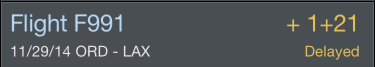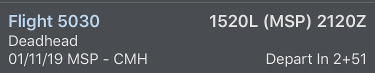...
The active flight widget displays your current or next flight. If you are blocked out it will display your current flight. If you are between flights it will display your next flight. The details displayed on this widget vary depending on your current status. The payroll category for the flight is displayed on the second row. Prior to departure, it displays a countdown timer until scheduled departure time. If the current time is after the scheduled departure time, it will display the current time of the delay in yellow. If you have blocked out it will display your current block time.
Tapping the active flight widget will open the Leg View for the active flight for you to enter details.
| Anchor | ||||
|---|---|---|---|---|
|
...