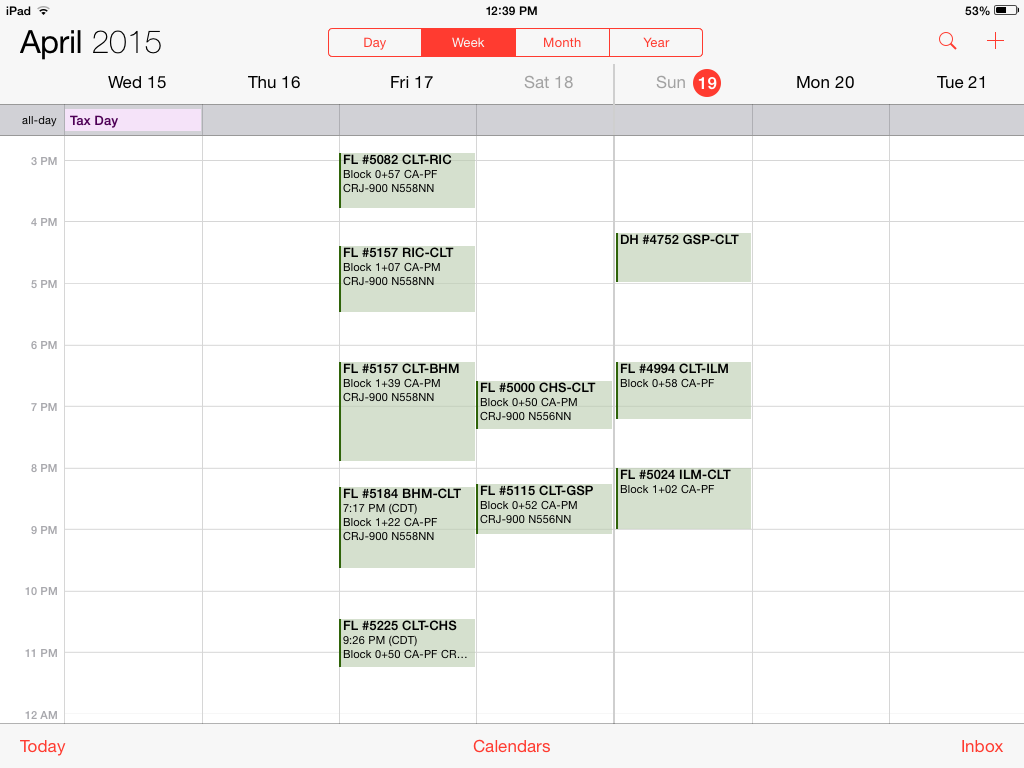...
Configure Calendar Integration options within APDL in Settings/Settings > Calendar.
| Note | ||
|---|---|---|
| ||
Enabling calendar integration on multiple devices with the same calendar selected will cause duplicate calendar events to be created. If you are using APDL on multiple devices, you should select a different calendar on each device or disable calendar sync on additional devices. |
Calendar sync creates a separate calendar event for each entry where enabled in APDL. Entries are synced to the calendar by payroll category to give you maximum control over which types of entries are synced to your calendar. Each Payroll category has a "Sync to Calendar" option which can be enabled in Payroll Settings. For example, you can choose to sync all "Block" and "Deadhead" entries, but skip the "Canceled" flights so your calendar isn't cluttered. Just as within APDL, calendar events will use scheduled times until actual times are available.
Calendar events for completed flights will include detailed information about the flight including flight number, aircraft type and tail number, route, duration, and position. When viewing the calendar event details on an iOS device with APDL installed, you can tap the link in the notes section to open APDL and go directly to the associated trip or to view the flight on FlightAware.
...