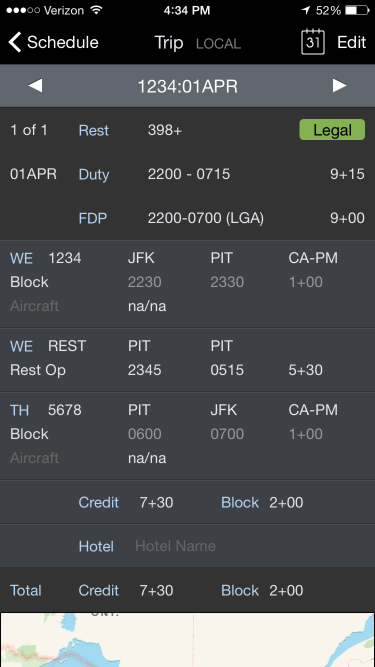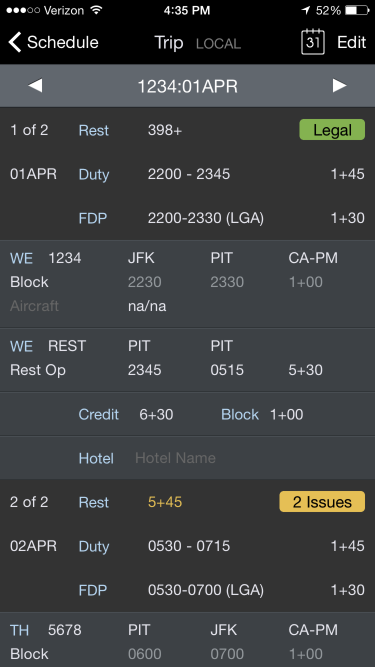...
Split duty is a special case that has to be created in APDL slightly differently than a standard trip. As the regulation specifies, split duty flying is considered a single duty period. It must be created in APDL as a single duty period as well. To create a split duty trip, create a trip as described in Creating a Trip above. When adding the first leg, set the regulation to "Part 117 Split Duty". Create another leg in the same duty period (same day) as the first leg and select "Rest Opportunity" as the payroll category. Set the scheduled times as appropriate for the rest opportunity. Create another leg in the same duty period and set the regulation to "Part 117 Split Duty". When setting the OOOI times for this leg, be sure to choose the correct date since it may need to be cycled forward by one day to reflect the correct flight date while being in the same duty period as the previous flight and rest opportunity.
A correctly entered split duty trip looks like this
This is an incorrectly entered split duty trip. Even though these examples use exactly the same OOOI times, entering a split duty trip like this will cause legality errors. APDL sees this as two separate duty periods with insufficient rest between.
| Anchor | ||||
|---|---|---|---|---|
|
...
| Note | ||
|---|---|---|
| ||
For accurate Legality and Payroll results, it is important critical that pilots on reserve set ALL legs to Short Call Reserve, Long Call Reserve, or Airport Standby Reserve as appropriate. DO NOT select Block as the payroll category or 117 Unaugmented/Augmented as the regulation while on reserve. |
| Anchor | ||||
|---|---|---|---|---|
|
...