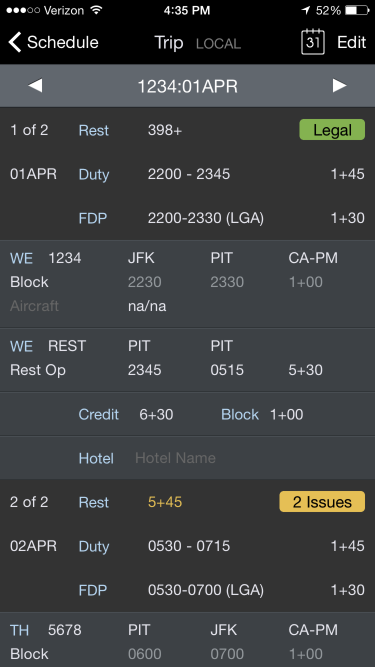...
This is an incorrectly entered split duty trip. Even though these examples use exactly the same OOOI times, entering a split duty trip like this will cause legality errors. APDL sees this as two separate duty periods with insufficient rest between.
| Anchor | ||||
|---|---|---|---|---|
|
A Red Eye flight can sometimes cause legality issues to pop up in APDL similar to the way a Split Duty Trip can cause legality issues. APDL may indicate you have insufficient rest. This usually occurs when you have a duty period where the last leg is a red eye that departs after midnight. The red eye flight is the last flight in the duty period and must be entered included as part of the same duty period in APDL. This is no different than if you had a late flight that got delayed to the point that it departs after midnight even though it was scheduled to depart before midnight. In this case, the flight would still be entered in APDL with the previous "day" (single duty period) of flights, but the date of the OOOI times would be sequenced to the following date. The schedule importer doesn't understand this and red eyes departing after midnight can sometimes get imported improperly as a single flight in a duty period by itself, usually with only an hour or so of "rest" since the previous flight. If the schedule importer incorrectly imports your red eye flight as a separate duty period you will need to manually delete that duty period and recreate the red eye leg manually. How to Delete a Duty Period
Manually entering a red eye flight is similar to the Creating a Split Duty Trip section above with the exception of the Rest Opportunity. The screenshots in that section also apply to a red eye leg since the legality issue is triggered for the same reason and the incorrect duty period will look the same.
In the case of a red eye, you will not have to create the entire duty period from scratch since you likely already have other flights on the same trip and don't want to recreate the entire trip manually. You can edit the trip by tapping the "Edit" button at the top right. Please see the Creating a Trip section above for details on Edit Mode. Add your red eye leg in the appropriate duty period using Edit Mode. When setting the OOOI times for this leg, be sure to choose the correct date since it may need to be cycled forward by one day to reflect the correct flight date while being in the same duty period as the previous flights.
| Anchor | ||||
|---|---|---|---|---|
|
...