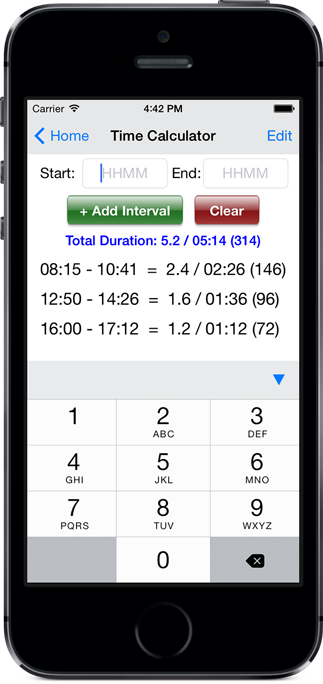Overview
The Time Calculator is available in two separate functional areas: The Home Screen and within a Flight. The Home screen time calculator allows you to use time calculator functionality separate from calculations within flights. Each flight also has its own unique time calculator that will remember the entries within the flight so you can add start/end times for each flight for those wanting to add up a total time for the day and make a single flight log entry.
...
You can remove legs by swiping to delete or using the Edit button on the top right then delete the legs as desired.
You can remove legs by long pressing an entry and then choosing delete.
The time calculator can be hidden from the Flight entry screen if it's not something you want to use. To hide the time calculator go to Settings / Flight Log / Configure Display (at the bottom)
Widget Connector width 960 url https://www.youtube.com/watch?v=pfhI5KGIzVY&list=PLt5jhPpkokeJjEzaYRlJkG4EFFXdPs4CI&index=15 height 540
The time calculator can be hidden from the Flight entry screen if it's not something you want to use. To hide the time calculator go to Settings / Flight Log Layout
| Widget Connector | ||||||
|---|---|---|---|---|---|---|
|