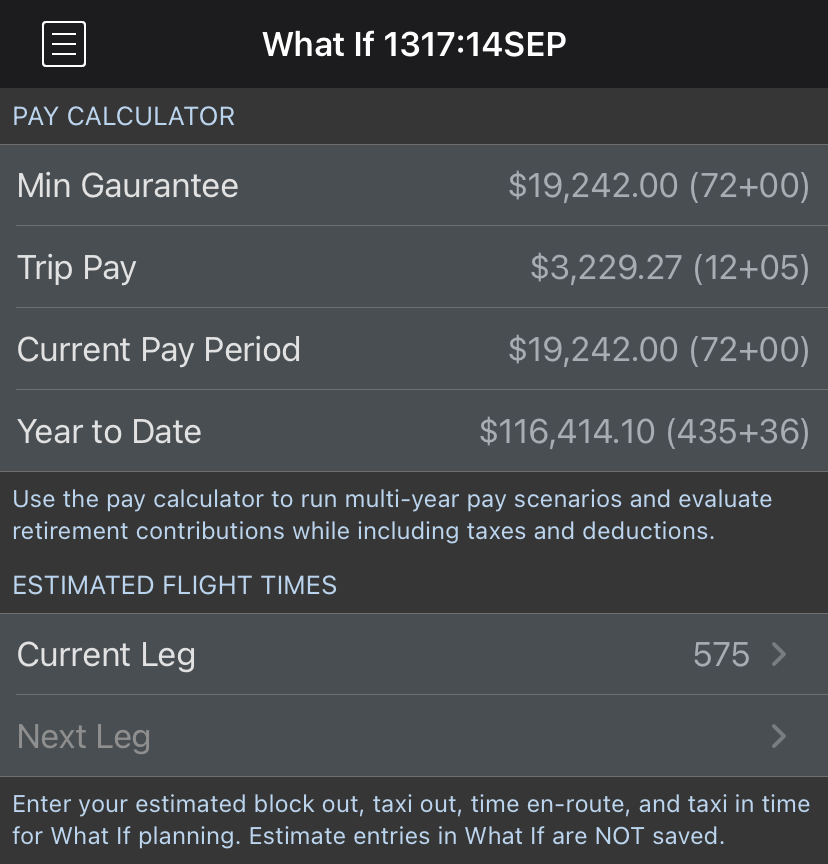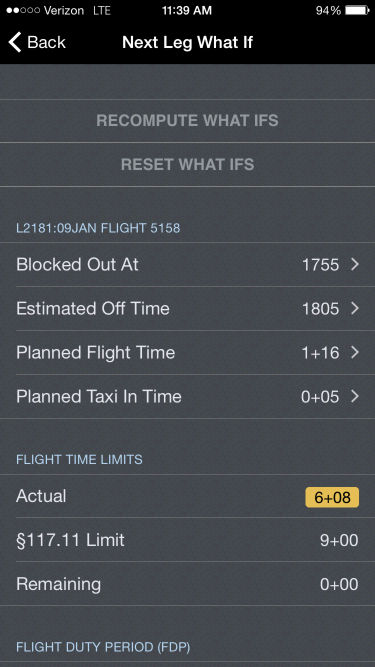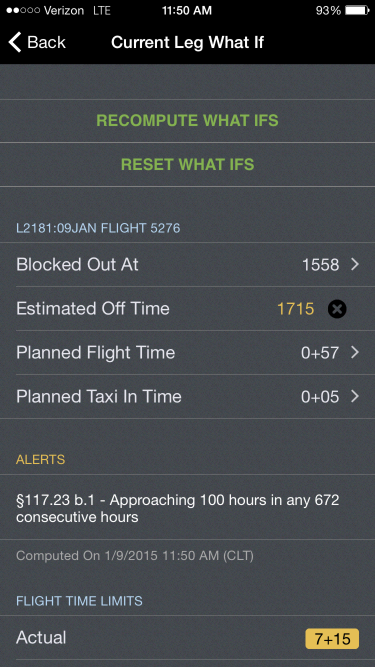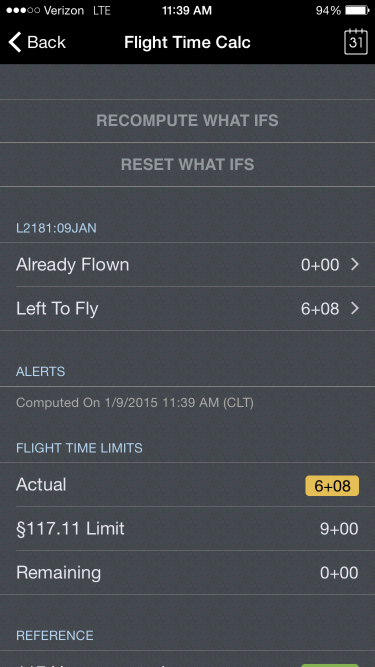https://www.youtube.com/watch?v=aYQBT-ifFXM&list=PLt5jhPpkokeL7jZrgoINs1synCP7F3iAy&index=9
A What If view is available to evaluate variations on the current duty period without altering the current entries in APDL
This page can be used to select the current leg, next leg, or flight time calculator for What If scenarios.
Scratchpad
The options available in the current leg and next leg sections are identical. They adjust various elements of the current or next leg as appropriate.
The four fields at the top allow you to input estimated values for the associated flight. The scheduled values for the current and next legs are automatically pre entered into these fields for reference. If you expect that a flight will exceed the scheduled times for any reason, you could enter expected times here to preview how it would affect your duty day and legality.
When edited, the entries become yellow to indicate they are What If values. To reset the values to their unedited values, tap the Reset button at the top.
In the example below, the flight has departed the gate and is informed of a long delay for a wheels up time. The Estimated Off Time has been edited to reflect the wheels up time. In this case, the user is also alerted that they would be approaching a legality limit as a result of this delayed What If scenario.
Legality Report
What If adjustments are reflected in the Legality Report which can be viewed by tapping the report icon at the upper right of the What If or Legality Status pages. See the Legality Report page for details.
Flight Time Calculator
The Flight Time Calculator can be used to alter the amount of flight time you expect to do during your duty period. You can enter an amount of time already flown as well as an amount remaining to fly and have APDL calculate the total duration and evaluate that against 117 Table A limits. These values are automatically filled with your actual flight time values for the current duty period for you to adjust, or you can create your own custom scenario by adjusting both values.