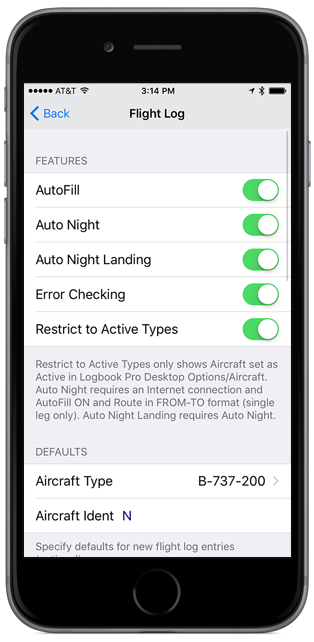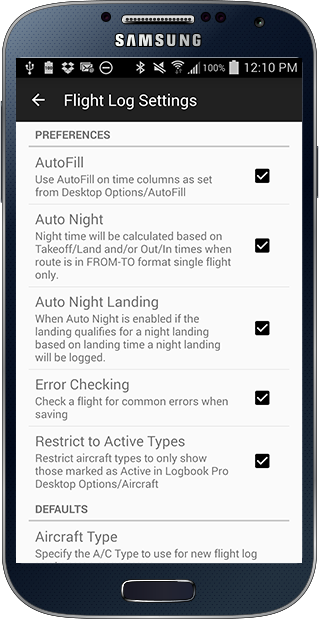AutoFill
When optioned ON, entering a duration value will automatically propagate the duration value to fields specified in Logbook Pro PC's Options/AutoFill area based on the aircraft type selected. For example, you may have Options/AutoFill for C-172 set to auto-enter the duration value into PIC and enter a day landing. AutoFill can also be optioned on the Logbook Pro PC side in the My Sync / Account Settings area to trigger when syncing from the My Sync portal. AutoFill will not fill a field that already has a value. Be sure to verify your flight log entry reviewing all fields prior to tapping SAVE to ensure AutoFill does not enter a value such as a landing you may not be expecting.
...