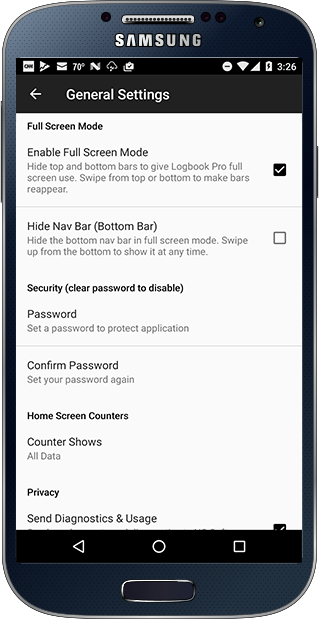...
When checked and the data list such as Flights screen is scrolled the red + "add new" button will auto hide. If you prefer to have this button always in view uncheck this option.
Full Screen Mode
To use the full screen real-estate in Logbook Pro you can hide the top status bar with the time, network information, etc. Enable full screen mode as shown below. To also hide the bottom bar which contains the device soft keys to hide the keyboard, go back, return to the device home, etc. choose the hide nav bar option. You can show the top or bottom bars at any time if hidden by swiping from top down or bottom up.
Security
Access to your device can be controlled by a password set in the device's settings area. To set a password enter your password in both the Password and Confirm boxes. Your password is now set and the next launch of your app you will be prompted to enter a password to access your app. As Android keeps apps running in the background 10 minutes between use will trigger a password on the next use of the app. If you forget your password you will need to delete the app and reinstall it.
...