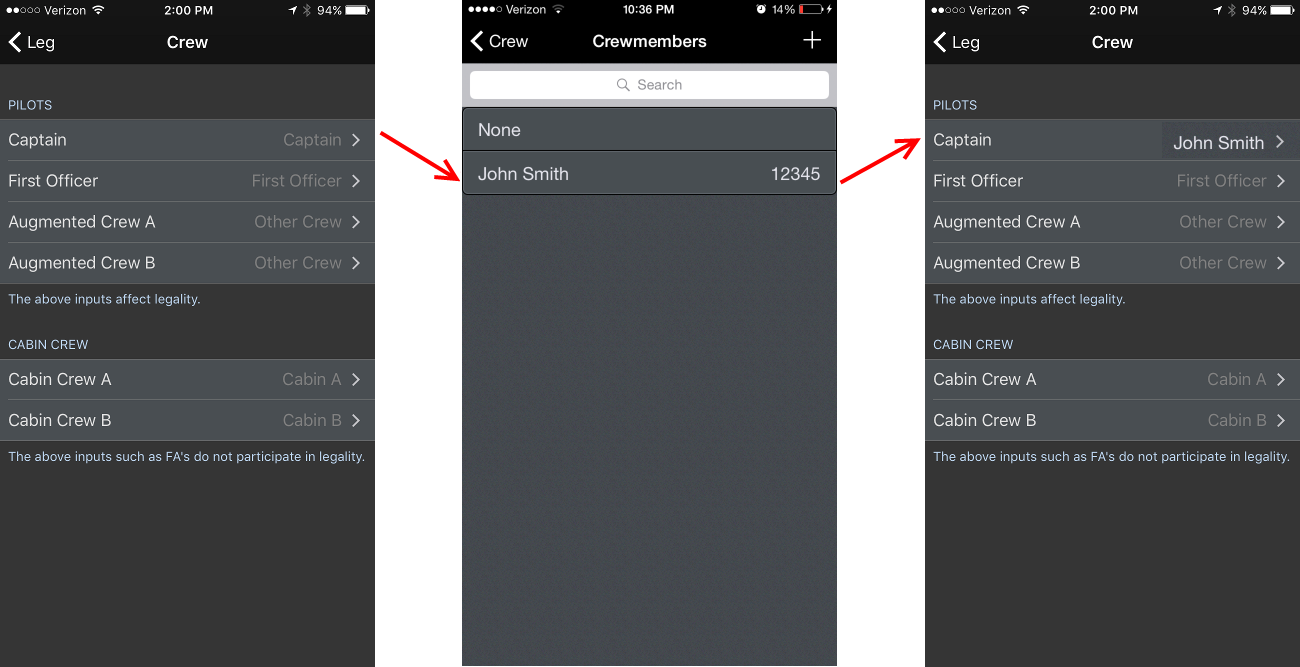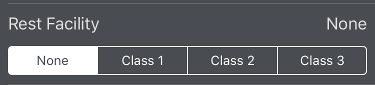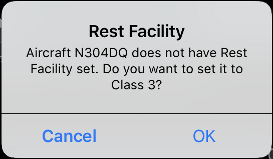...
Go to the Leg View area of settings to view more details and statistics on your crewmembers.
| Anchor | ||||
|---|---|---|---|---|
|
| Widget Connector | ||
|---|---|---|
|
The Rest Facility row displays the rest facility class selected for the leg you're viewing. This selection will be used in legality calculations for augmented operations.
APDL will fill in this row with the rest facility class according to the following:
- Default rest facility class for the aircraft type. You should set the default rest facility class for any aircraft types you fly which have rest facilities and are used in augmented operations. You can do this under Settings > Aircraft Types.
- Default rest facility class for this specific aircraft. If your airline has some specific aircraft configured differently than the majority of the fleet, the rest facility class may also be different. You can override the default rest facility class set for the aircraft type by setting a default rest facility for individual aircraft under Settings > Aircraft Types > Aircraft.
- Temporary rest facility class for this leg. If the rest facility on your aircraft has damaged equipment which downgrades its rest class, you may need to override the rest class for one leg only without affecting the defaults set above. You can override the rest facility class on a leg by leg basis by tapping this Rest Facility row to expand it and selecting which rest facility class is appropriate. The next time you use this aircraft, it will revert to one of the two defaults set above as appropriate.
If you do not have any defaults set for an aircraft and you manually select a rest facility class from this row, APDL will display a prompt asking if you want to set the rest facility as default for that aircraft. You can use this method to gradually get all the rest facilities set for aircraft rather than setting each one manually in settings.
| Note |
|---|
Since it's possible to fly an aircraft with a rest facility on a flight that is unaugmented, APDL does NOT switch to augmented operations legality calculations because a rest facility class has been designated. Entering a crewmember in an augmented crew position is what triggers augmented legality calculations. |
| Anchor | ||||
|---|---|---|---|---|
|
This is a free form window for you to enter notes or remarks about the flight. Various information about the Departure and Destination airports is also displayed on the notes page. If you have a 3D Touch enabled device, you can force press to peek at the details of any notes already entered, while a harder press will allow you to pop to that page to edit that information.
...