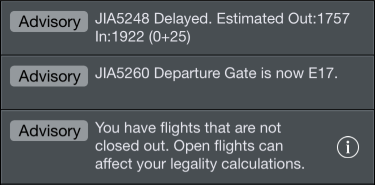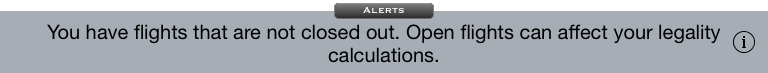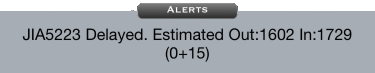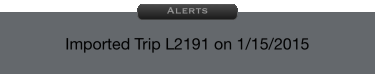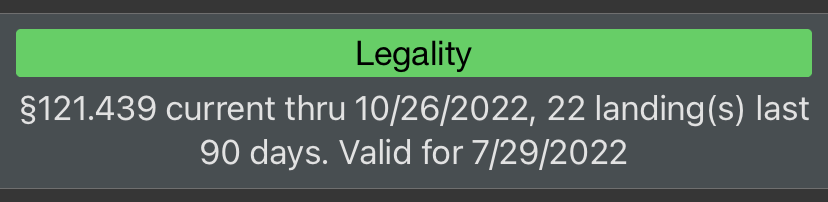Alerts are displayed within APDL while the app is open. Use caution not to confuse APDL Alerts with iOS Notifications. Both APDL Alerts and iOS Notifications can be configured in Settings/in Settings > Notifications.
If you are using the app while an alert is detected, you will see the alert slide up from the bottom of the screen. Alerts will remain on screen until dismissed. To dismiss an alert simply tap on it . If the alert has an information icon on the X at the right side, tapping the information icon . Alternatively, you can swipe left or right to dismiss. Tapping the alert itself will take you to the alert rather than dismissing the alert.
...
Gray indicates an advisory message.
If multiple alerts exist at the same time, the most critical alert will take precedence.