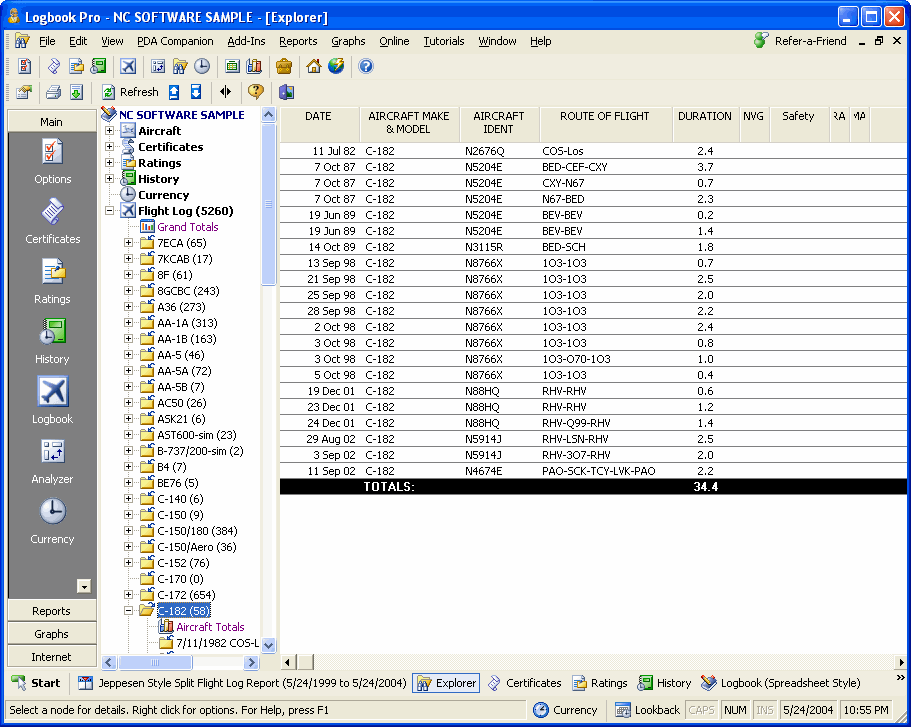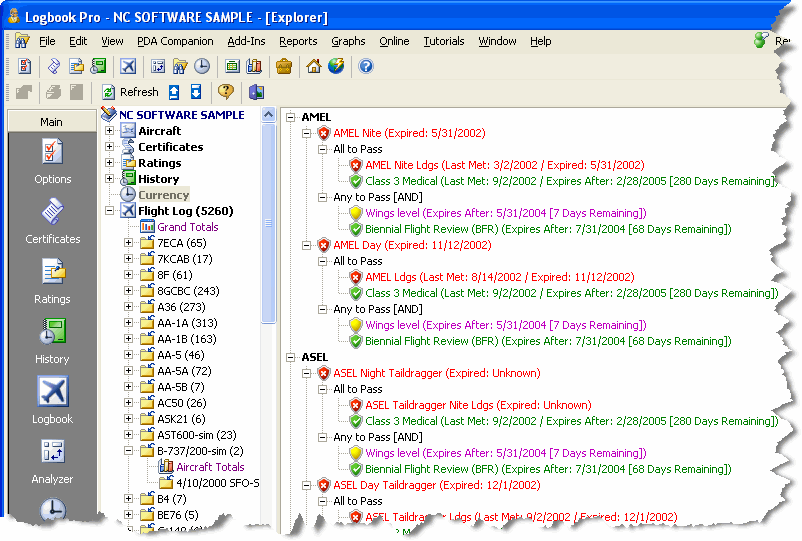...
The Explorer offers a powerful capability for analyzing data as well. Figure 1 below shows the summary capability in the logbook area, providing a grand total overall as well as grand total summaries by aircraft type. At the bottom of each node of logbook data is a summary line, showing the totals for each column if the user actually wants to view the data with a summary below.
Figure 1. Explorer with Summary Info
Currencies can be closely analyzed by viewing the data and determining fail points by clicking the plus symbols to branch down each currency configuration as shown in Figure 2. Color coding applied for easy viewing.
Figure 2. Explorer Currency Detail
All areas except the currency area benefit from the ability to print and export, should you want to capture the data or transport it to another analytical system such as Microsoft Excel. Enjoy the Logbook Pro Explorer, it is a very powerful system for viewing your data.
| Anchor | ||||
|---|---|---|---|---|
|
Figure 1. Explorer Sub-Toolbar
...