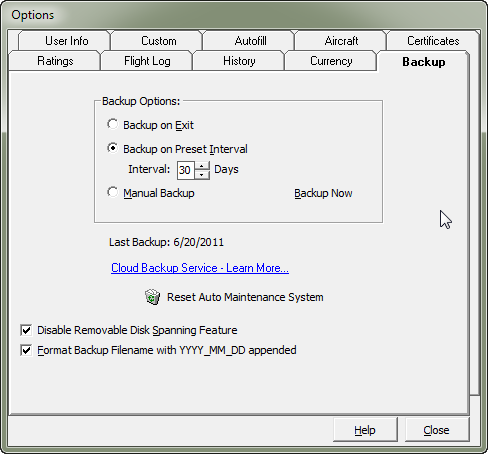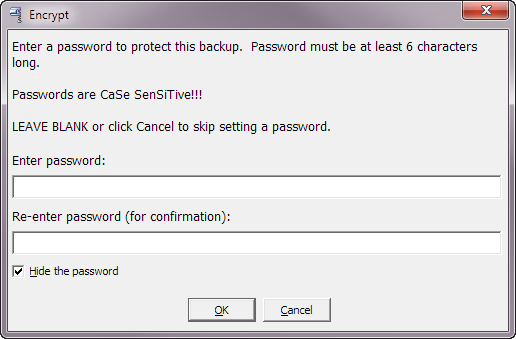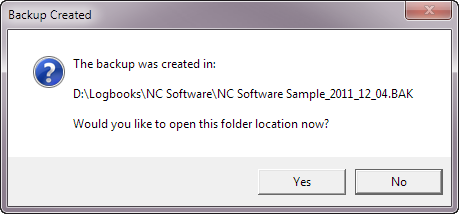...
| Widget Connector | ||
|---|---|---|
|
Accessed from the File...Backup menu, backing up your data frequently is recommended as any computer is subject to catastrophic failure or the unfortunate attack of a virus. Backing up your data file will compress your data file into an archive which can be restored in the future using the Restore from BAK File option. If backing up to removable media and Logbook Pro needs more space than available on the media, Logbook Pro will prompt to span the backup across multiple disks, as required. Backing up is simple and only takes a matter of seconds and is recommended monthly at a minimum.
...
Starting in 1.12.x and later is the option to set a password for your backup. The password IS case sensitive so a password of TEst and teST are different. You will be prompted for a password when restoring a backup that was created with a password. Tech support cannot access a .BAK file protected with a password so be sure to record it in a safe place or use a password you can remember.
After a backup is created you will be shown the location the .BAK file was saved on your hard disk and given the option to open that folder location should you need to have access to the .BAK file immediately.