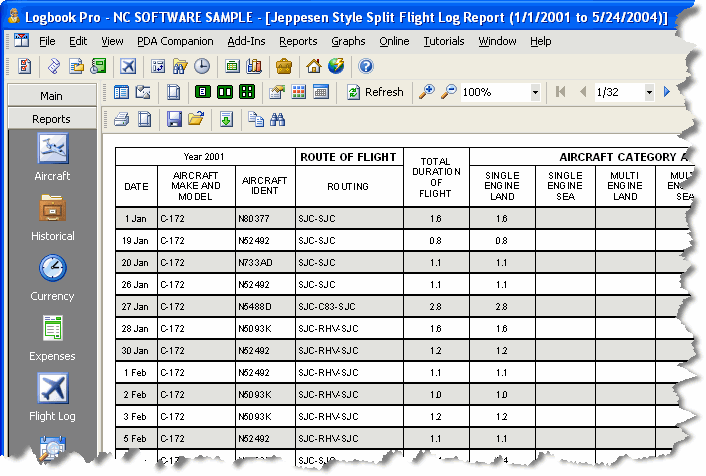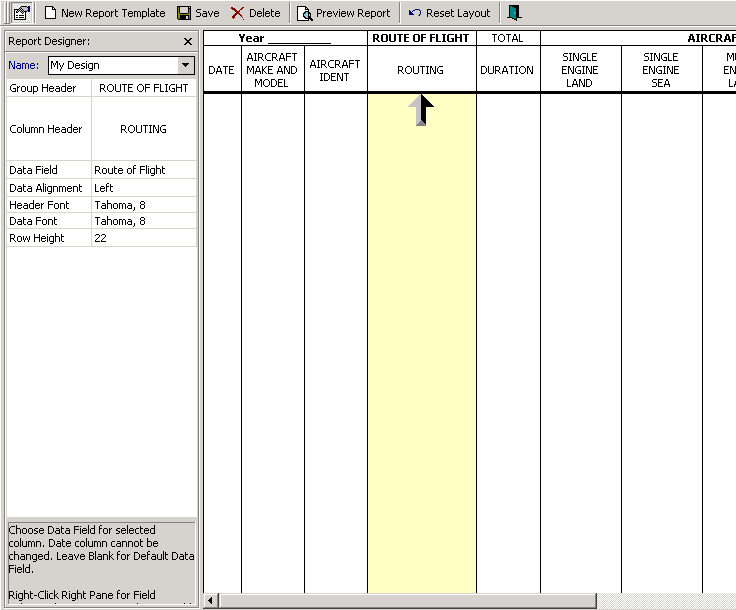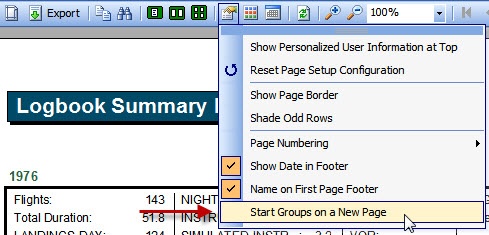Data in is only as good as data out and Logbook Pro cuts no corners with providing the top of the line reporting capabilities. Using a fast and configurable reporting engine, Logbook Pro enables the user to easily filter data using the Date Filter window preceding all reports and options to configure page numbering, personalization, row shading, borders, and much more. Reports offer export capabilities like no other with ability to export to web page (HTML), Microsoft Excel, Text delimited data files, Rich Text Format, Multi-Page TIFF Images, and the most popular and universal format, Adobe's Acrobat Reader Portable Document Format (PDF). Reports, once run, can be saved in a Logbook Pro native report format (.RDF) allowing the exact report to be called up at a later time, useful for snapshots of your data. Click the save icon on the report toolbar or the option to save the compiled report. At any time within Logbook Pro, choose the option to open a saved report and select the RDF file and the exact report snapshot will be displayed.
Figure 1. Logbook Pro Report
...
If the plethora of reports that ship with Logbook Pro are not enough, we even offer a report designer capability allowing you to build an infinite number of your own report templates matching that of the popular Jeppesen Style format. Click the option to create custom templates from the Reports...Flight Log...Jeppesen style menu and a report designer as shown in Figure 2 will appear.
Figure 2. Report Designer
...
Logbook Pro will detect the existence of this image, if it exists, load it in the signature block for you. The new image signature feature will work in any of the SPLIT SERIES reports (standard or Cirrus Elite). Images are suggested to be not greater than 150dpi. Logbook Pro will automatically zoom the image to fit in the available space.
Figure 3. Option to start groups on a new page
...