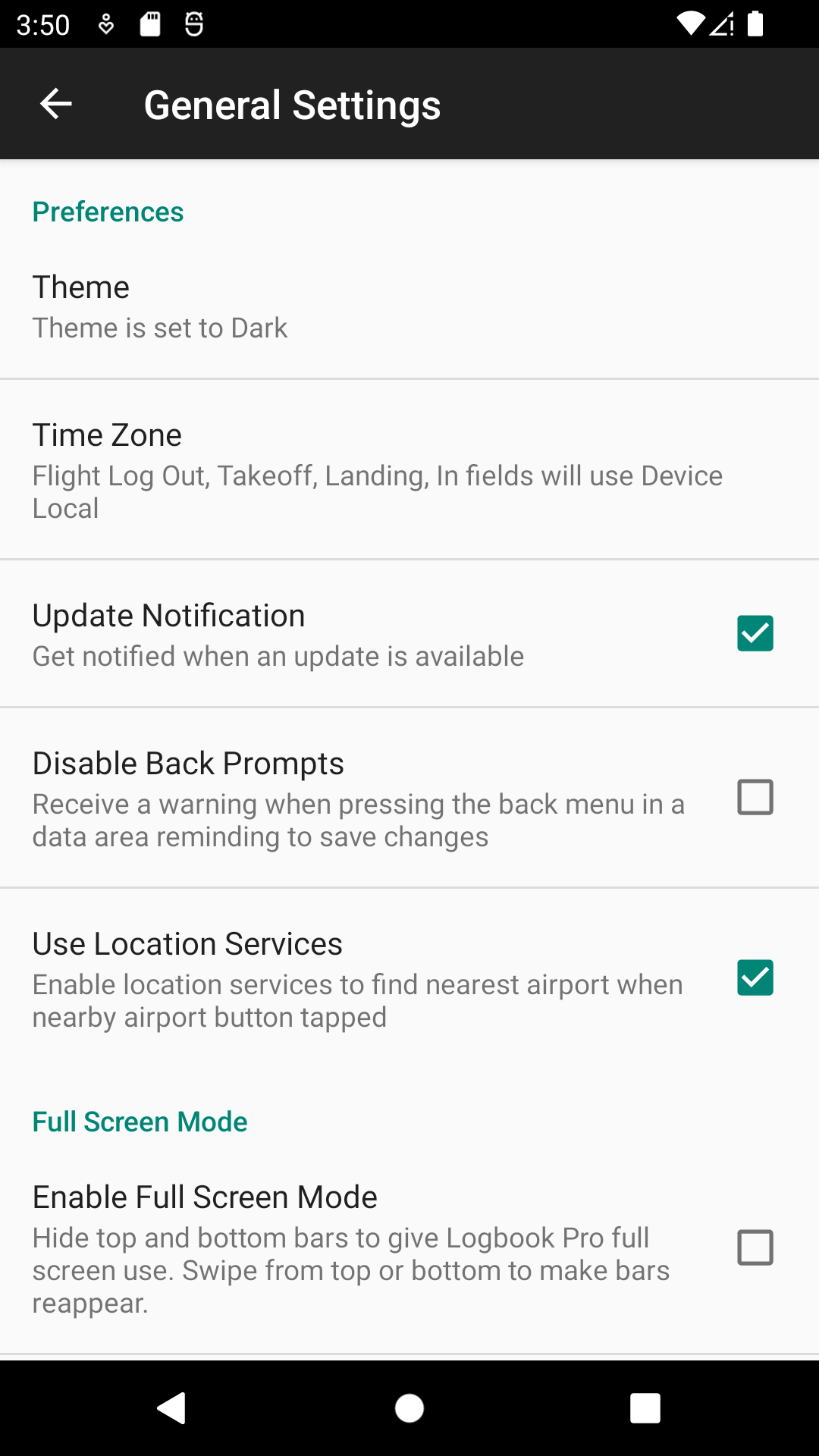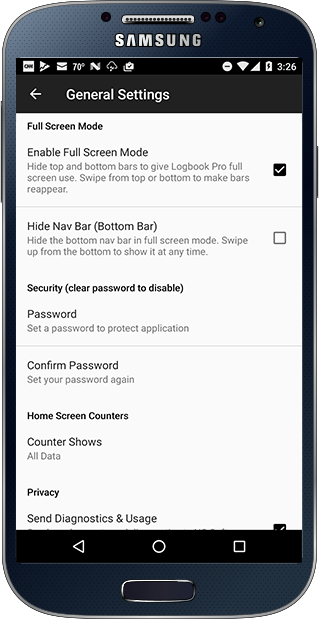...
Tap Settings on the bottom of the Home Screen to view the available settings within the application. You can also access settings from the Android menu from various screens.
...
Theme
Select the theme choice to follow your system theme or override to use dark or light modes.
Time Zone
Tap Time Zone to set your device's time zone as discussed in this topic.
...
To use the full screen real-estate in Logbook Pro you can hide the top status bar with the time, network information, etc. Enable full screen mode as shown below. To also hide the bottom bar which contains the device soft keys to hide the keyboard, go back, return to the device home, etc. choose the hide nav bar option. You can show the top or bottom bars at any time if hidden by swiping from top down or bottom up.
Hide Purge Option
To prevent removing synced data from your device you can hide the purge option which is the default. We recommend leaving the data on your device now but it serves no purpose once synced to the PC.
Hide Endorsements
If you don't plan to receive endorsements you can hide them so they don't appear in the four data areas by unchecking the option here.
| Anchor | ||||
|---|---|---|---|---|
|
...