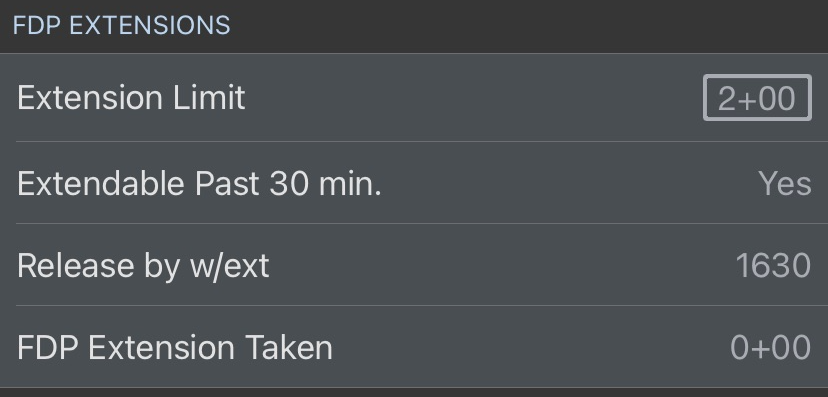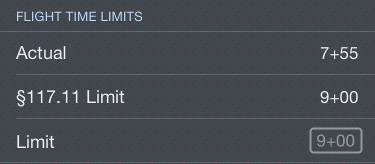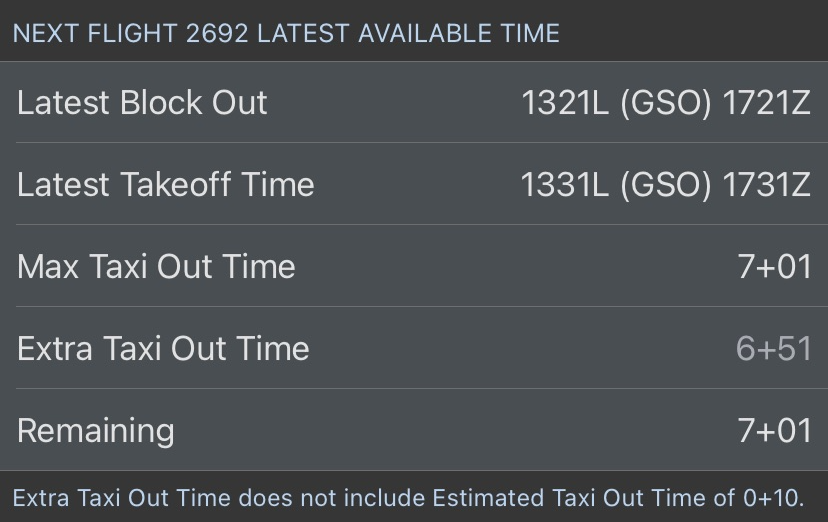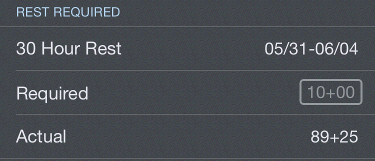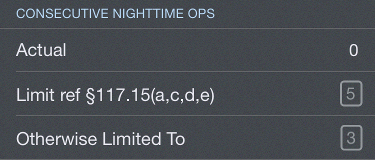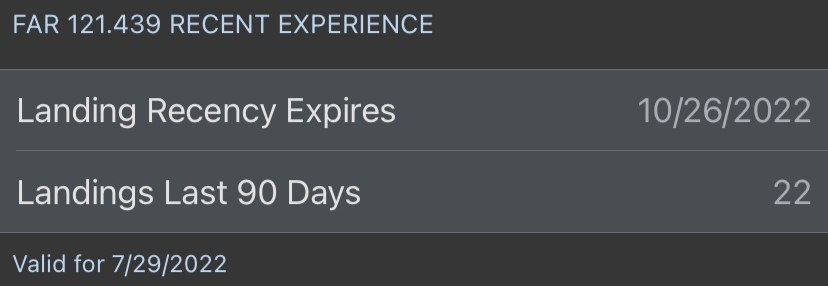...
| Anchor | ||||
|---|---|---|---|---|
|
The FDP extensions section displays details about an FDP extension. The Extension Limit row will display the maximum extension you are legal to accept.
...
| Anchor | ||||
|---|---|---|---|---|
|
The Flight Time Limits section is similar to the Flight Duty Period section. The Actual row displays your scheduled flight time during the FDP. If you have already begun the FDP, a combination of actual flight time already entered and scheduled flight time for the rest of the FDP is used.
...
The Limit row displays the most restrictive limit affecting your flight time during that duty period. Similar to the FDP section above, this will usually be the 117.11 limit from Table A, but could be derived from any of the flight time cumulative limits if one of those is closer to the limit than the applicable Table A limit. If this is the case, you can consult the Cumulative Limits charts at the bottom of the page to identify the problem.
| Anchor | ||||
|---|---|---|---|---|
|
The Latest Available Takeoff Time section shows valuable information on the latest time you will legally be able to block out and takeoff for the next/current leg according to the data you have entered in APDL up to that point. All calculations will show the most restrictive of your FDP or Flight Time limit, as applicable. All of these calculations can be made more precise by editing the estimations for things such as taxi times and enroute times in the "Estimated" section of Leg View.
The Latest Block Out row shows the latest time you can block out and remain legal. This calculation uses your estimated taxi out, taxi in, and enroute times.
The Latest Takeoff Time row shows the latest time you can takeoff and remain legal. This calculation uses your estimated enroute and taxi in times, while ignoring the estimated taxi out time.
The Max Taxi Out Time row shows the maximum time you can taxi out prior to takeoff and remain legal for just this one next/current leg. This is effectively the maximum takeoff delay you can accept.
The Extra Taxi Out Time row shows the difference between your Maximum Taxi Out Time and the estimated taxi out time for the next/current leg. This is effectively the maximum taxi delay you can accept after your originally estimated taxi duration.
The Remaining row shows a live countdown timer that will reach zero when you are no longer legal to takeoff. This timer will only start counting down after you have blocked out (and entered the OUT time into APDL if flight time is your applicable limit).
| Anchor | ||||
|---|---|---|---|---|
|
The Rest Required section displays details about required rest periods. The first row displays the last time you received at least 30 hours rest as required by 117.25(b).
...
| Anchor | ||||
|---|---|---|---|---|
|
The Consecutive Nighttime Ops section displays limits associated with consecutive nighttime ops according to 117.15.
| Anchor | ||||
|---|---|---|---|---|
|
The Recent Experience section shows your landings within the last 90 days and when your landing recency will expire. This is also available on the Alerts view as well as the Summary view.
| Anchor | ||||
|---|---|---|---|---|
|
...