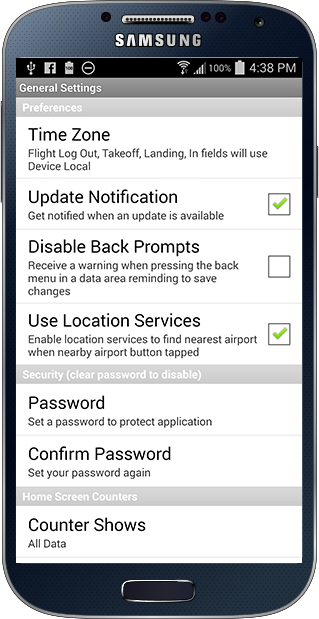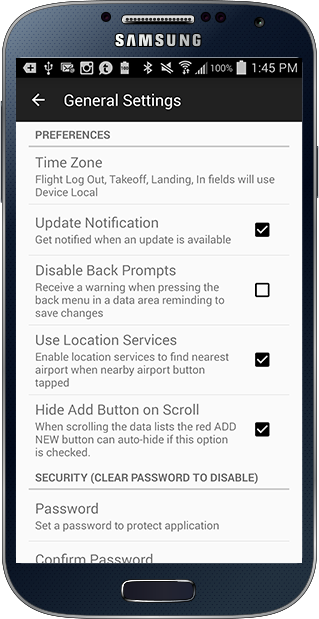...
Tap Settings on the bottom of the Home Screen to view the available settings within the application. You can also access settings from the Android menu from various screens.
Time Zone
Tap Time Zone to set your device's time zone as discussed in this topic.
...
Logbook Pro Mobile can use your device's GPS and other location technology to find the nearest airport in screens that offer this such as the Flight entry screen and Sky View. To disable the use of Location Services clear this checkbox.
Hide Add Button on Scroll
When checked and the data list such as Flights screen is scrolled the red + "add new" button will auto hide. If you prefer to have this button always in view uncheck this option.
Security
Access to your device can be controlled by a password set in the device's settings area. To set a password enter your password in both the Password and Confirm boxes. Your password is now set and the next launch of your app you will be prompted to enter a password to access your app. As Android keeps apps running in the background 10 minutes between use will trigger a password on the next use of the app. If you forget your password you will need to delete the app and reinstall it.
...