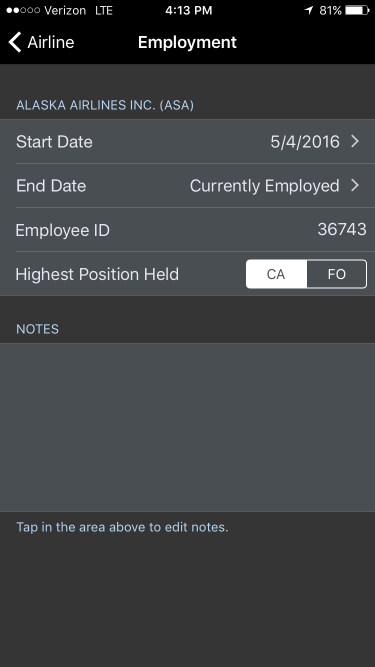...
Tap the Employment row to set more details about your airline such as hire date, employee number, highest position held, and notes. If you have a 3D Touch enabled device, you can force press to peek at the details of your employment, while a harder press will allow you to pop to that page to edit that information.
Enter your hire date at your current airline for work history. Choose a date in the future for "End date" to set it to "Presently Employed" if it gets accidentally changed.
...
| Note |
|---|
This setting applies to manual interaction with the app as well as schedule importing. You can also access these settings from the .Schedule Importer Settings v7.Next section. |
Configure your report and release times according to your company's contract as appropriate. If your report and release times are different for specific duty types, you can configure those settings specifically, othwerwise otherwise you can set them all the same.
...