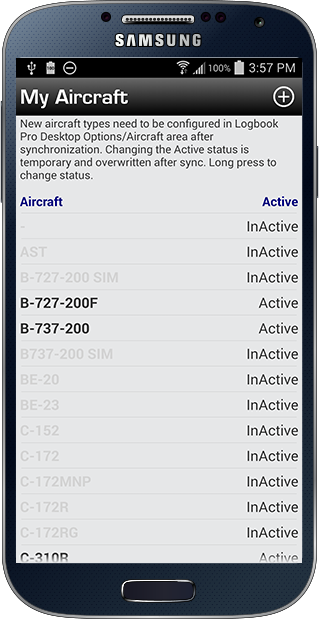Aircraft types are typically added in the Options/Aircraft area of Logbook Pro Desktop. The aircraft types are then synced to your device for use in adding new flight records. If you are away from your PC you can add aircraft types in the "My Aircraft" area accessed from the Home Screen. After syncing your device data back to your PC the new aircraft type will be added to the Options/Aircraft list, however, you will be prompted to complete the configuration such as specifying the category, class, etc.
Tap the + on the top right to add a new aircraft type. Be sure to pay careful attention to the entry so it is all uppercase if desired, etc.
Logbook Pro Mobile can restrict the A/C Type pick list to only use Active types as set in Logbook Pro Desktop Options/Aircraft (far right column). If you find yourself flying a type marked as Inactive you can set it back to Active in the app but realize once you sync your PC configuration will update this list again and set it back to what you have set in Options/Aircraft. This feature is only available for "emergency" purposes to log a flight in an Inactive Type until you can make the change in Logbook Pro Desktop.