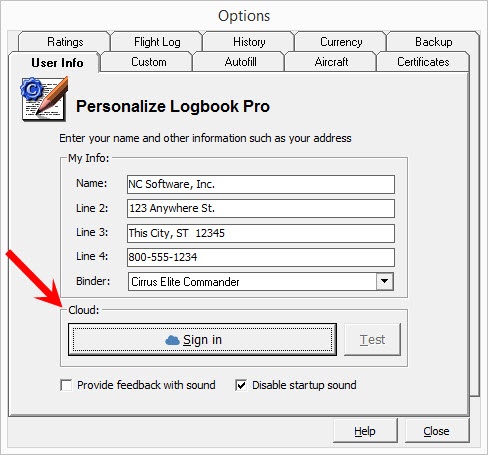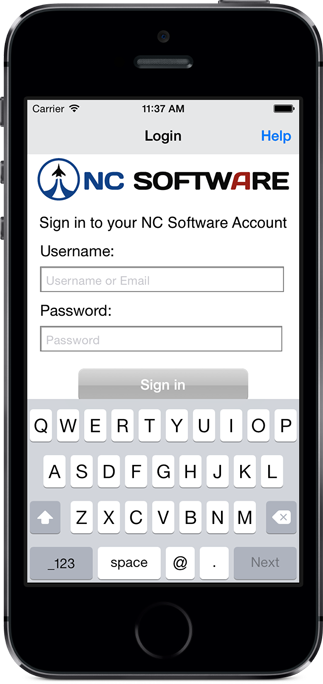Overview
This guide will help you get up and running on your Logbook Pro Mobile equipped devices. Before you can use your mobile device you must link it to Logbook Pro Desktop. If you don't have Logbook Pro Desktop installed click here to download and install it to Windows at this time. If you're using a Mac refer to this article for assistance.
Logbook Pro Desktop Initialization
Now that you have Logbook Pro Desktop installed and initially setup after first running it if you haven't already been using it you simply need to sync Logbook Pro Desktop to the cloud to upload your master configuration data and reports for your devices to pick up.
Connect Logbook Pro Desktop to the cloud either from the View / Options / User Info area or in the Cloud Sync / Settings area. Login with your NC Software web site account info which is the same login used on www.nc-software.com. If you don't have a NC Software account you can create one on the right side of this web page.
Once you have signed in and connected Logbook Pro Desktop to the cloud on the toolbar find the Cloud Sync button and click Cloud Sync / Sync Now.
- Logbook Pro Desktop is now connected to the cloud.
Mobile Device Initialization
If you haven't done so already, download Logbook Pro Mobile to your device from the Apple App Store.
When you first run Logbook Pro on your iOS powered device you will be greeted with a setup wizard. You must first sign in to your NC Software account using the same account as used in Logbook Pro Desktop (above).
The app will then automatically sync with the cloud and pull down your Logbook Pro configuration information and reports generated by the PC. The last phase is whether or not you want to integrate with your device's calendar which is highly recommended. Acknowledge the calendar permissions prompts which will allow Logbook Pro to write events to your calendar such as your flights, medicals, etc. All of this can be configured in Settings / Calendar once in the device as outlined later in this documentation. Setup is easy and only takes a few seconds. An Internet connection is required.
Please note that Logbook Pro Mobile is not a stand-alone logbook. The lightweight high speed and highly reliable mobile apps are designed to allow you to add new information while away from your PC and easily sync via the cloud. Reports are generated by your PC to encompass your entire logbook. DATA is one way sync from device to cloud and once synced can be purged from the device as the data is no longer necessary or used by the app.