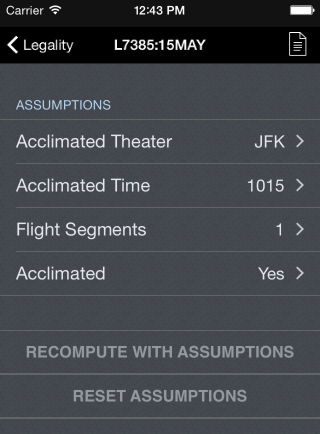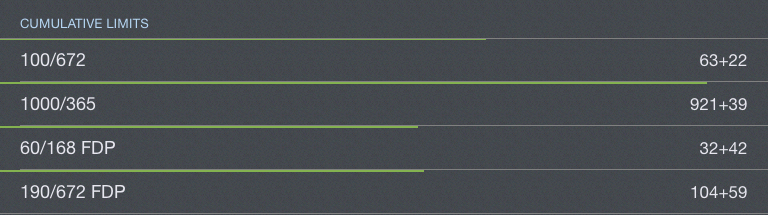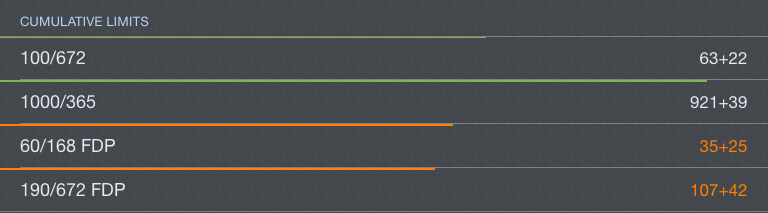The Legality Detail page breaks down your legality status into more precise details than the Legality Status Page which just gives a broad overview at a glance.
There are multiple sections to the Legality Detail page with various metrics available to view.
You can access the Legality Report page by tapping the report icon at the top right of the screen.
Assumptions
An assumptions section is located at the top of the Legality Detail view to accommodate information that can not be fully gleaned from the logbook entries. Scroll up to view the Assumptions section.
- Acclimated Theater: An assumption is made for where the flightcrew member is acclimated, but if the assumption is not correct the acclimated theater, or airport, can be changed.
- Acclimated Time: As with Acclimated Theater, it is not known exactly when a flighcrew member has been in a theater long enough to be acclimated per § 117.3 Definitions. This alters the start time when calculating FDP and flight time.
- Flight Segments: If additional flight segments are to be flown that are not yet entered into APDL, that can be adjusted here.
- Acclimated: Indicates the flightcrew member is acclimated to the scheduled theater. If, for any reason, this is not the case, that can be indicated here. For the most part this reduces maximum FDP for a duty period.
- The two buttons at the bottom of the Assumptions section are used to recalculate and reset the assumptions.
Cumulative Limits
The cumulative limits section of the Legality Detail Page includes a thin bar above each cumulative limit to indicate your proximity to the associated limit. These bars follow the same color logic as the flight time and FDP charts on the Legality Status page. They will change to yellow or red if appropriate and orange if the values are projected.