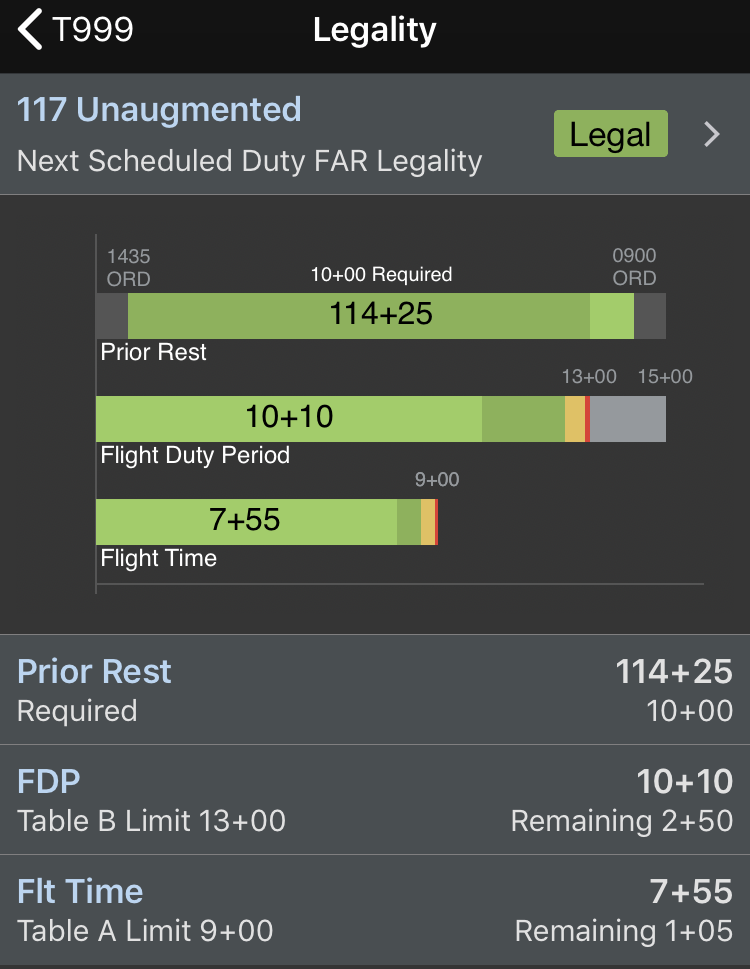
The APDL Legality Status page displays multiple pieces of important legality information at a glance. You can reach this page by tapping on the legality lozenge on any page in APDL.
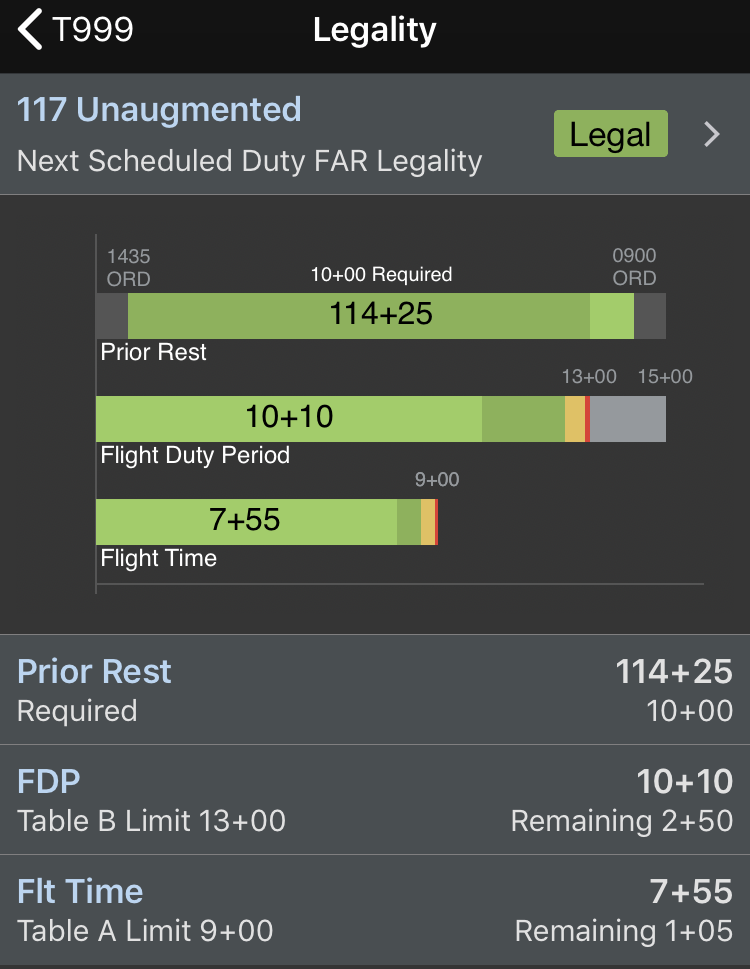
At the top of this page you can navigate between days of your trips by using the left and right arrows on the navigation toolbar. Alternatively, you can choose a specific date (such as a date that there is no trip scheduled) with the calendar icon at the top right.
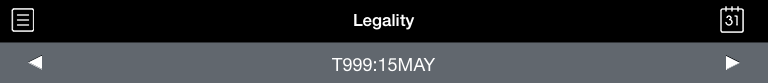
The top row of the Legality Status page shows a legality lozenge to summarize your legality status for the applicable duty period. Tapping this row will take you to the Legality Details page for detailed values related to your legality.
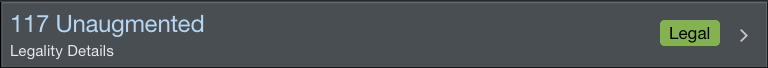
The primary features of the Legality Status page are the flight time and duty time limits chart and cumulative limits charts. These charts display your scheduled, actual, and projected (if applicable) values alongside the applicable limits for a graphical depiction of your legality status at a glance.
The flight time and duty time limits bar chart consists of two horizontal bar charts. These bar charts are color coded to indicate the applicable limits for the selected duty period, as well as your scheduled, actual, or projected values as applicable.
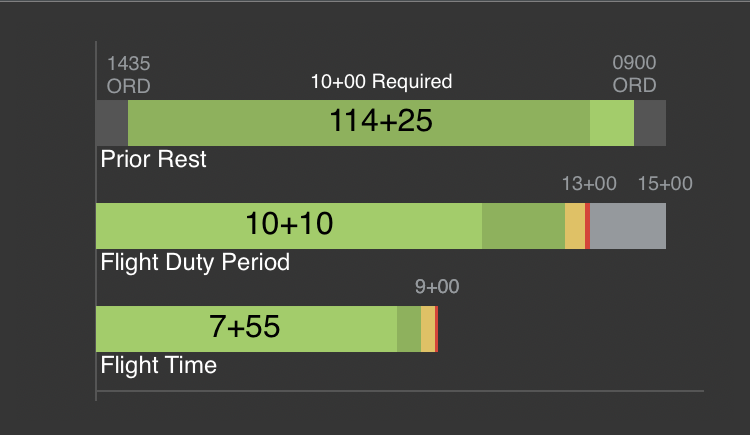
In the example above, the rest prior to this FDP is scheduled to be 114+25 which is indicated by the dark green shading. The minimum required amount of rest of 10+00 is represented by the light green shading.
The scheduled FDP is 10+10 and the FDP limit is 13+00. The scheduled FDP is indicated by a light green color on the bar chart. The limit of 13+00 is indicated by a red line on the chart and “13+00” is displayed above that line. A yellow zone is displayed to indicate a caution zone just prior to reaching the limit. The dark green area proportionally indicates the amount of time remaining between the scheduled time and the yellow zone. This allows you to quickly determine your proximity to the limits. The gray zone to the right of the red line indicates a 2 hour FDP extension would be legal up to a maximum of 15+00. If the scheduled time enters the yellow zone, the entire bar will turn yellow while exceeding the red limit will cause the entire bar to turn red.
The same logic applies for the flight time bar chart with the exception that a flight time extension is not allowed so there is no gray zone.
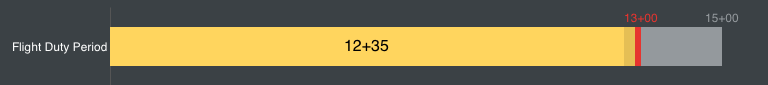
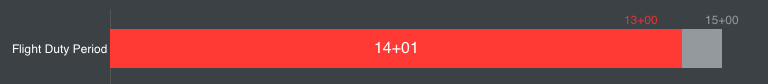
Both of these charts use the same scheduled, actual, and projected logic as the Trip View. All values displayed on these charts are scheduled values if the trip is in the future. If the trip is in progress, all past flights will use actual values while all future flights will continue to use scheduled values. This allows APDL to display the most accurate results possible given the most up to date information available.
If APDL goes into projected mode as a result of a delay, the projected bar chart values will be displayed in orange to indicate that the values are projected and not scheduled or actual values. The bar will be orange when values are projected regardless of the bar being the green or yellow zones. However, if you are projected to exceed a red limit, the entire bar will turn red to draw your attention.
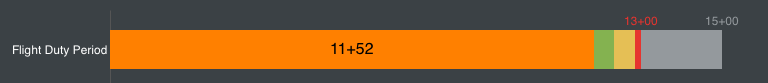
The valid date of the information presented is displayed below these charts along with a text version of the exact values, limits, and remaining times. The text displays of the charted values above also follow the same color code scheme.
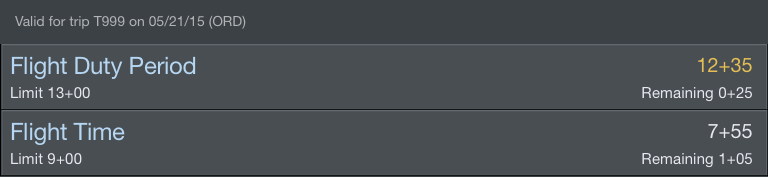
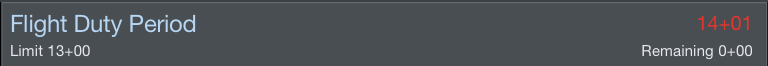
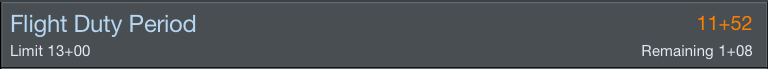
The cumulative limits section is located at the bottom of the Legality Status page. APDL tracks your cumulative flight time and FDP times in accordance with FAR 117.23.
Dynamic cumulative limits charts and data rows are displayed below the flight and duty time bar charts.
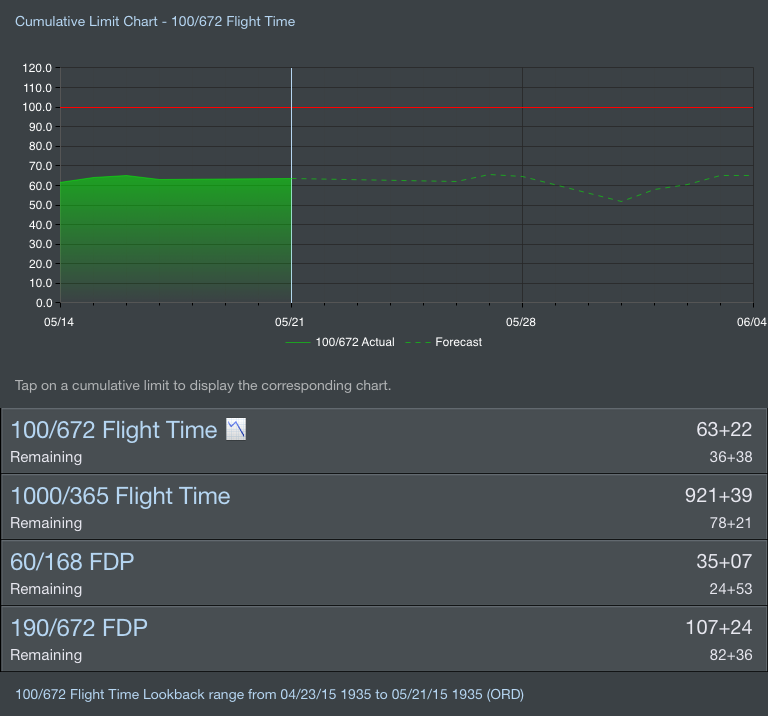
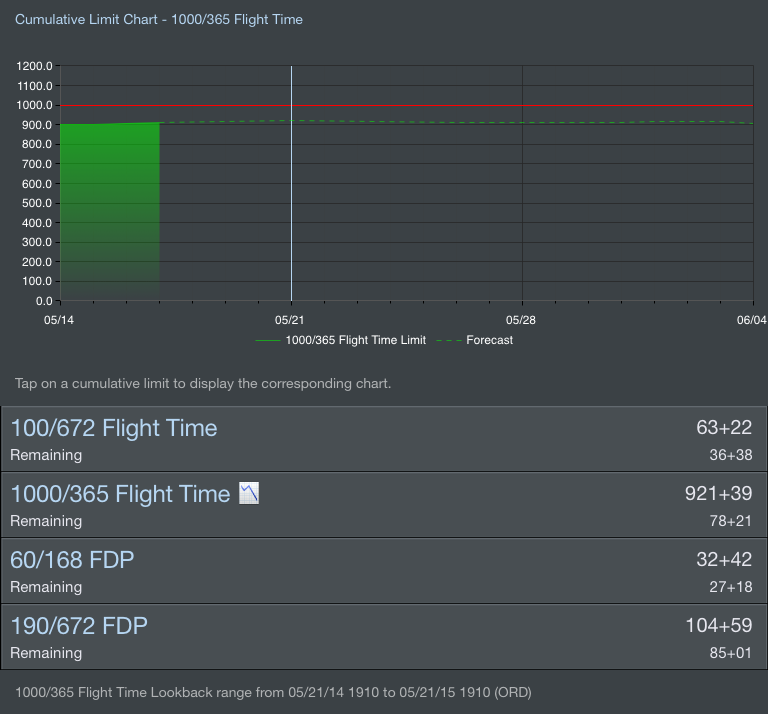
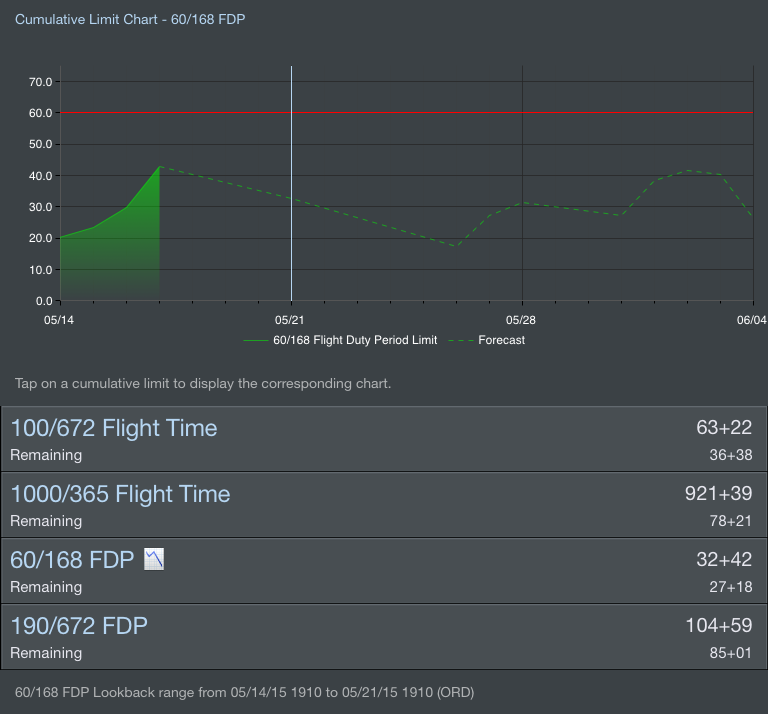
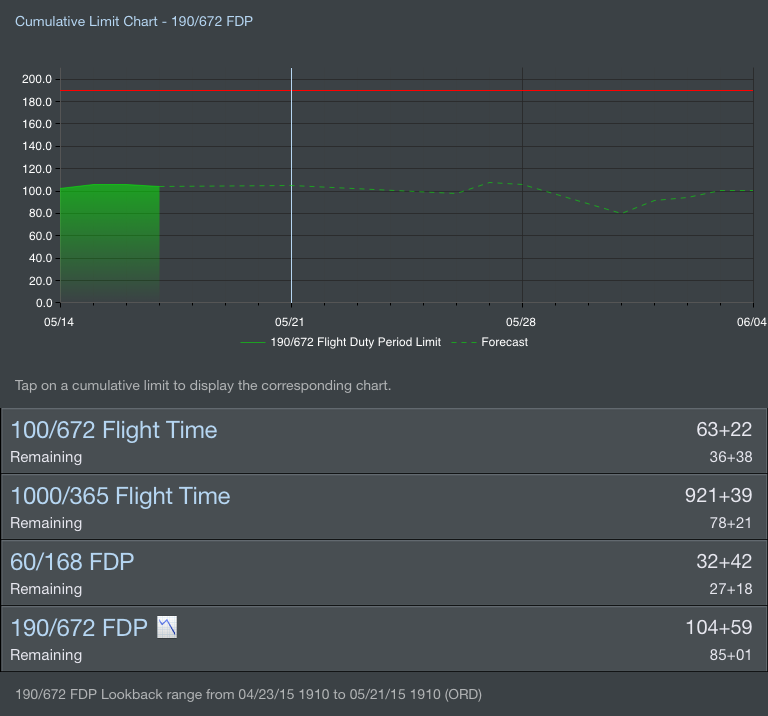
By default, the 100/672 Flight Time chart is displayed. Tap any cumulative limit data row to display the corresponding chart above.
The chart title above the chart as well as the chart icon on a data row indicates the data being currently displayed.
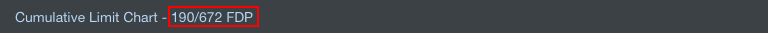
![]()
The cumulative limits chart displays a range of -7/+14 days, however the lookback range used to calculate the selected cumulative limit is displayed at the bottom of the page.
Values displayed on each chart are calculated relative to each day on the chart. Dates in the past or with flights already flown are calculated using actual block values and are indicated by a shaded green area on the chart. Dates in the future or with flights not yet flown are forecast using actual and scheduled block times and are indicated by a dashed green line on the chart. The vertical blue line indicates the day currently being displayed. The horizontal red line indicates the applicable cumulative limit.
While this documentation page is NOT intended to be used as an official reference to FAR 117, the following excerpts from FAR 117.23 are current as of this writing and are used here for purposes of clarifying how APDL calculates cumulative limits. |
FAR 117.23 states
"(b) No certificate holder may schedule and no flightcrew member may accept an assignment if the flightcrew member's total flight time will exceed the following:
(1) 100 hours in any 672 consecutive hours or
(2) 1,000 hours in any 365 consecutive calendar day period.
(c) No certificate holder may schedule and no flightcrew member may accept an assignment if the flightcrew member's total Flight Duty Period will exceed:
(1) 60 flight duty period hours in any 168 consecutive hours or
(2) 190 flight duty period hours in any 672 consecutive hours."
According to FAR 117.23 above, you cannot accept an assignment if your flight or duty time "will exceed" any of these specific limits. For this reason, APDL treats each leg as an "assignment" and calculates your cumulative limits as of the end of each leg in your duty period. APDL then compares each leg and determines the most restrictive limit, or in other words, the leg that yields the highest cumulative limit. The result of the most restrictive leg is the value displayed on the Legality Status page. This method also allows APDL to point out specifically which leg causes you to exceed a limit so you can determine an appropriate schedule change with your airline. This process is repeated as APDL calculates and displays each of the four cumulative limits individually.
This means that your cumulative limit values displayed likely will not change throughout the day since the displayed value is based on the most restrictive leg and therefore the cumulative limit timeframe remains static. These limits are not calculated as a continuously rolling timeframe that changes every minute of the day. An example of an instance where you may see the cumulative limits increase is if the current leg is the most restrictive leg and it is projected to exceed the scheduled times.
The Cumulative Limits Charts can be very useful for identifying your proximity to FAR 117 cumulative limits at a glance. This information can be used to identify ideal dates to add flying to your schedule for maximum efficiency while remaining within FAR 117 cumulative limits. Alternatively, it can help identify potential problem dates where it may be beneficial to remove flying if you are nearing a limit.