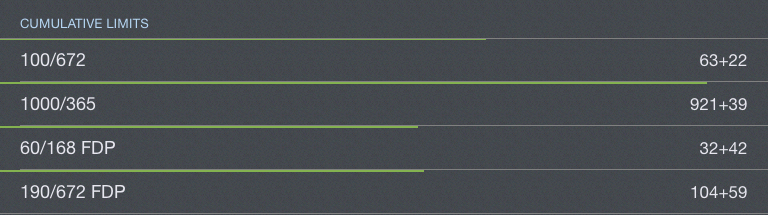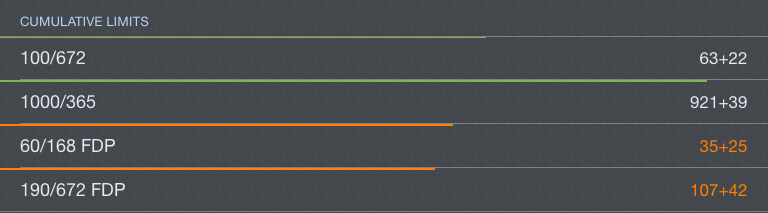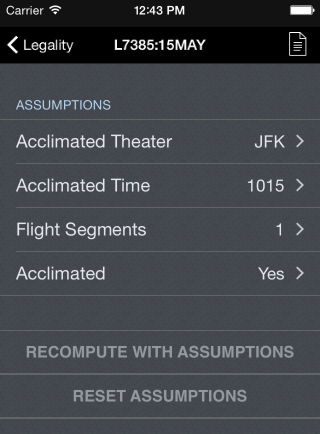
The Legality Detail page breaks down your legality status into more precise details than the Legality Status Page which just gives a broad overview at a glance.
There are multiple sections to the Legality Detail page with various metrics available to view.
You can access the Legality Report page by tapping the report icon at the top right of the screen.
An assumptions section is located at the top of the Legality Detail view to accommodate information that can not be fully gleaned from the logbook entries. Scroll up to view the Assumptions section.
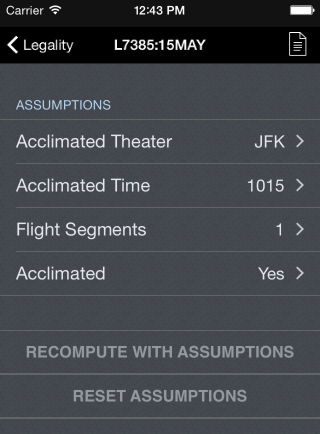
The cumulative limits section of the Legality Detail Page includes a thin bar above each cumulative limit to indicate your proximity to the associated limit. These bars follow the same color logic as the flight time and FDP charts on the Legality Status page. They will change to yellow or red if appropriate and orange if the values are projected.