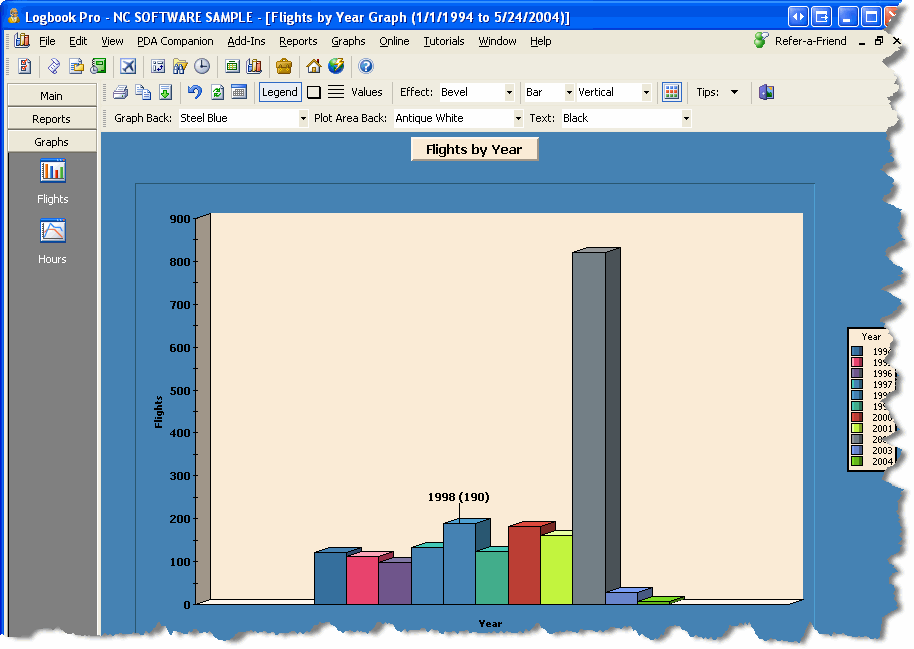Graphical representation is important for rapid visual analysis of logbook data. Logbook Pro offers an extremely sophisticated high speed graphic solution with customizable and interactive capabilities. Graphs may be presented in Vertical or Horizontal bar charts, pie charts, display values or percentages as well as provide the capability for date filtered queries of logbook data. Interactive capabilities provide options for scaling, rotating, zooming, and reposition chart data, as well as the extensive options for color and presentation formatting. Figure 1 below shows an example of a basic graph with the formatting toolbars in view.
Figure 1. Graph in Bar Chart view
The graph area is very powerful offering options, from either the toolbar or right-click mouse popup menu, options to print, export, or format the chart. Click the Tips button on the right side of the main graph toolbar for key combinations for interactive analysis of the data. As seen in the figure above, hovering the mouse over any segment of the chart itself will yield the numeric value of the item.