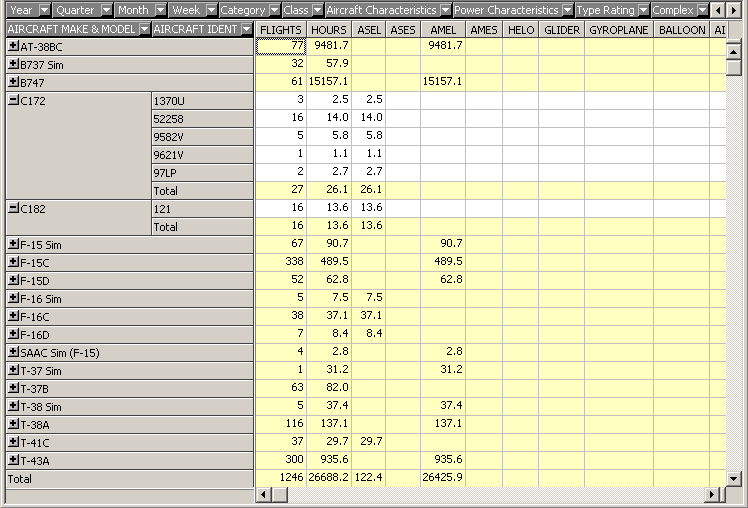The most powerful feature within Logbook Pro is the extremely powerful Analyzer. The Analyzer is a date filterable pivot-table snapshot of logbook data. Filters can be set for further granularity by any master level filter (any logbook column) or aircraft specific and date filters, across the top of the Analyzer main display. Snapshot data can be exported directly into Microsoft Excel for custom analysis and charting, or printed. Click the plus signs on the left side to view Aircraft Ident specific summaries within each Aircraft Type if desired. The Analyzer also offers a unique Military Conversion system for converting military summaries to airlines compensated values. Presets can be created for each airline to accommodate each airlines specific conversion factor. Click the presets icon on the Analyzer toolbar to display the preset configuration features.
The Analyzer offers numeric or percentage output as well as advanced display configuration to show/hide select columns. The Analyzer is simple to use, high-speed, and very powerful, often used for applications or interview preparation.
Figure 1. Analyzer