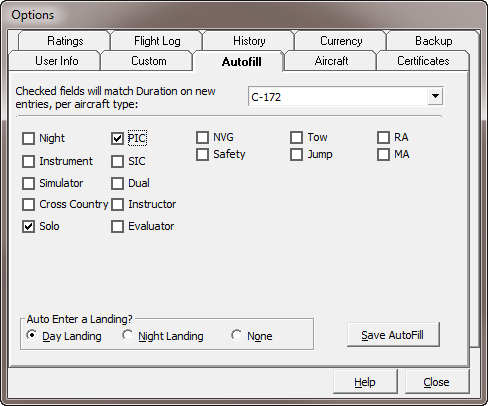Figure 1. Autofill Feature
The autofill feature is a powerful capability to minimize flight logging and increasing the automation capability of Logbook Pro. Select an Aircraft Type from the top right of the Autofill tab, in the case above, C172 is selected. Configure each Aircraft Type, as desired, for autofill capability. For each checkbox checked, when a duration value is entered for a flight, the checked fields will automatically be entered with the duration value. For example, if making an entry for a C172 flight, as soon as the duration value is entered, the columns Solo and PIC will be entered. Secondly, the landing type for automatic entry can be specified, in the case above, and Day Landing would be recorded automatically. This feature allows for rapid flight logging by configuring aircraft types for routine data entry.
After configuring the settings for the selected A/C Type, click "Save AutoFill" in the lower right. You can then select the next A/C Type to configure or leave the AutoFill area or close the Options.