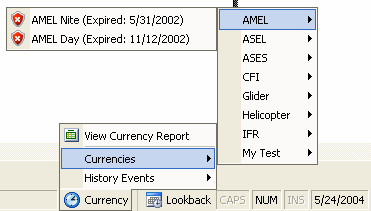Figure 1. Currency Popup Status
For instant information on currency status, click the Currency button on the status bar at the bottom of Logbook Pro. A popup menu will appear as shown above with instant view of currencies groups, currencies within each group and a color coded view of the status, including expiration dates. Currencies are calculated at the time the Currency button is clicked thereby providing the most up-to-date currency status.