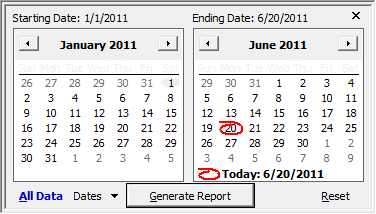Figure 1. Date Filter
In many areas of Logbook Pro the data can be filtered by dates to provide user-definable summaries. Reports, Graphs, Analyzer and other areas provide advanced data filtering. The calendars are the identical ones used in any standard Windows application. The value selected is shown above the calendars, next to the titles "Starting Date" and "Ending Date." Dates can be rapidly changed from year to year or month to month by clicking the Month or Year captions at the top center of the calendar. Clicking the word "January" for example will display a list of months to select. To rapidly change from one year to another, click the year value, i.e. "2001" as shown in Figure 1 above. Doing so will display a up/down arrow for rapid scrolling from one year to another. Select the day of the month by clicking the desired date from the calendar once the month and year have been set. Preset date settings can be set by clicking the "Dates" button to the left of the Generate button.
If you don't need to filter your data by dates click the ALL DATA button on the bottom left and all data will be used. Only use the bottom center button if you are filtering between a starting and ending date.
Shortcut Keys to Rapidly Change Dates:
Page Up / Down - Scrolls the Month
CTRL + Page Up / Down - Scrolls Year