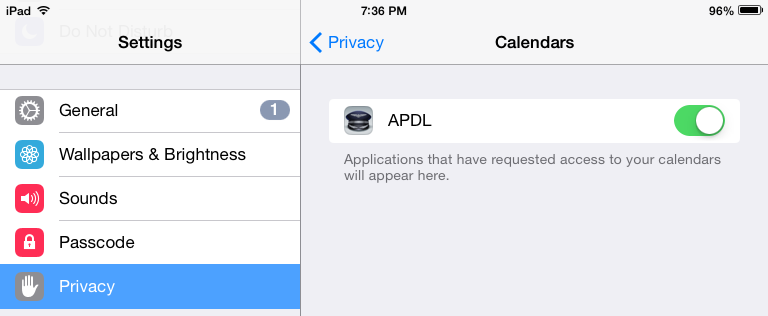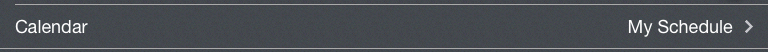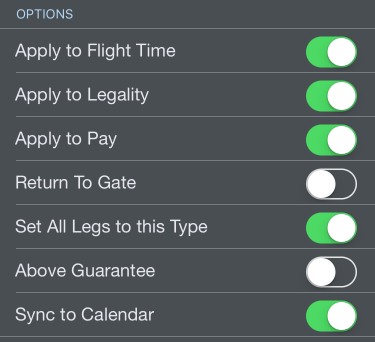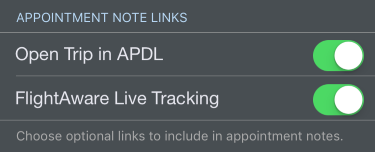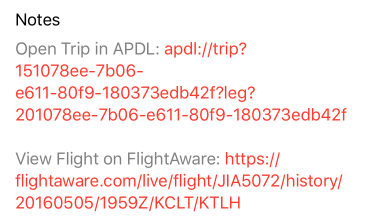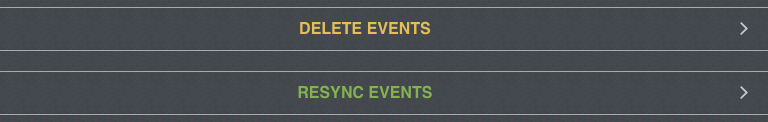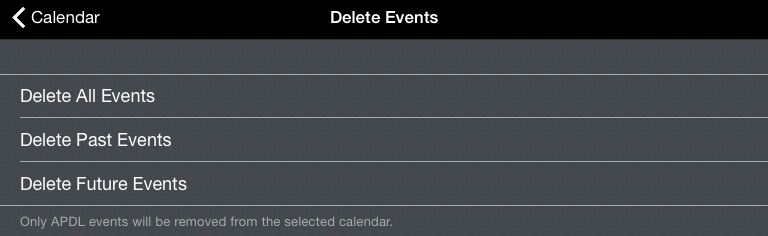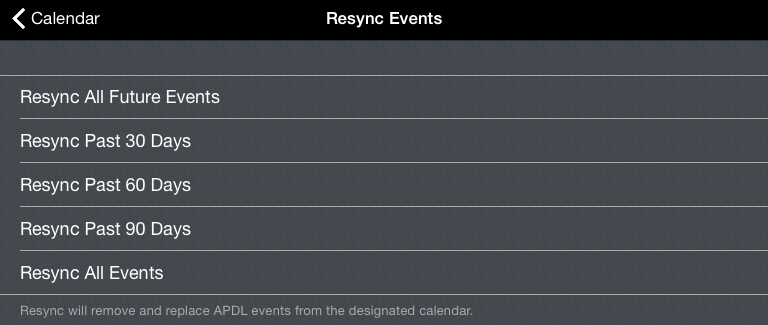https://www.youtube.com/watch?v=w9hj0uuc3aA&list=PLt5jhPpkokeL7jZrgoINs1synCP7F3iAy&index=14
Overview
APDL must be allowed to access your device calendars in order to use calendar integration. You will be prompted to allow APDL to access your calendars when APDL runs for the first time. If you do not allow access, calendar integration will not work. If you want to adjust these settings later, go to your device settings menu, choose Privacy, Calendars, and find APDL in the list.
Use the settings on this page to configure Calendar Integration options.
Calendar sync can be enabled or disabled completely by changing the "Sync to Calendar" option. If disabled, none of the other settings on this page are active.
The "Calendar" row is used to select the calendar you would like to use for Calendar Integration with APDL events.
APDL events synced to your calendar are designated per Payroll Category in the Payroll Settings section. Turn on the Sync to Calendar switch in order to have all entries of a particular Payroll Category synced to your calendar.
APDL can add a link in the notes section of the calendar entries that will take you directly to that entry in APDL or to that flight in FlightAware.
Below these options are buttons for deleting and resyncing APDL events placed your calendar.
Tap the appropriate button if you would like to delete past, future, or all events added to your calendar by APDL.
Simply turning calendar sync off and back on will not resync all events to your calendar. Normally resyncing events to your calendar would require you to make an edit to each entry and resave it, which can be quite time consuming. In order to allow you to resync multiple events at once, the resync option is available to allow you to resync all calendar events within a certain time range.
APDL events will not show up beyond the calendar sync timeframe set in iOS settings. For example, if you have iOS set to only sync events to your calendars 1 month back, and you choose Resync All Events, or Resync Past 60 or 90 days, events further than 1 month back will not show up in your device calendar.