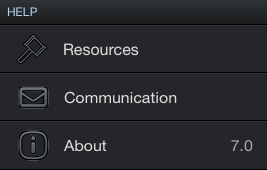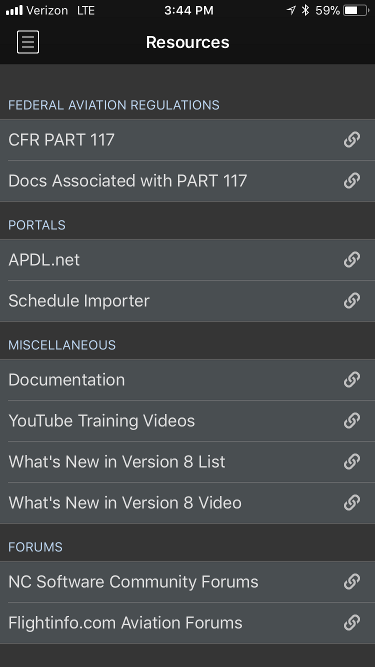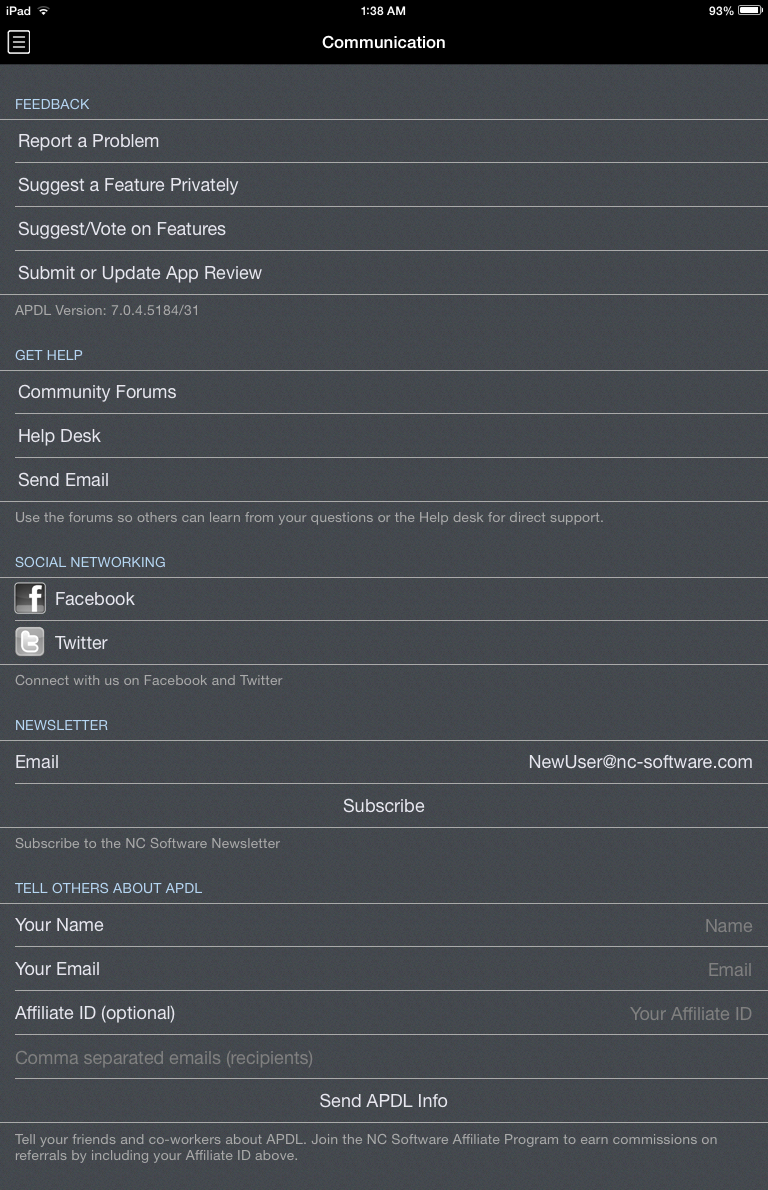Resources
Tap the Resources button to view various resources associated with APDL including the latest version of FAR 117 at faa.gov.
Communication
The Communication page offers several options for communicating with the APDL Development Team, NC Software Tech Support, or other users.
You can report problems with APDL, suggest new features, review APDL in the Apple App Store, ask a question in the NC Software Community Forums, and submit a ticket to the NC Software Help Desk for Tech Support.
You can access the NC Software Facebook and Twitter accounts from the associated buttons.
If you're not already subscribed to receive the NC Software newsletter, you can sign up right on this page to stay informed of APDL news and announcements.
If you would like to share APDL with friends or colleagues, you can quickly send them an email with a link to APDL. If you are a member of the NC Software Affiliate Program you can enter your Affiliate ID and the link sent will automatically be configured to credit you with referrals.
About
Tap the about button to view the APDL splash screen.
Here you can view the user name displayed when APDL first opens, APDL credits, and the currently installed app version number.
Tap on the user name displayed to edit.