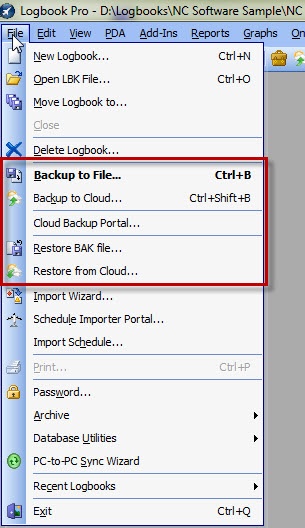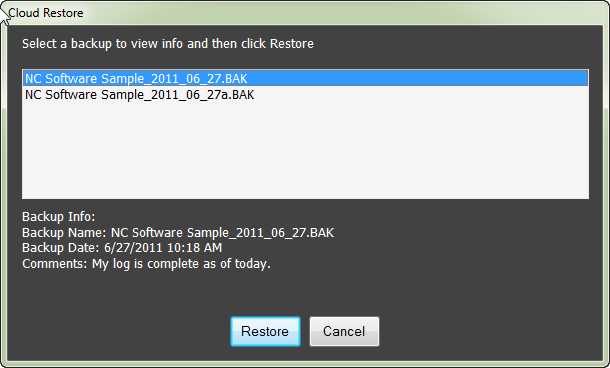Figure 1. Cloud Options on File Menu
As discussed in the Cloud Backup section, you can backup Logbook Pro directly to the cloud backup system (subscription required). If at a later date you need to restore a backup from the cloud you can use the File...Restore from Cloud menu option. Logbook Pro will then communicate with the cloud backup system and retrieve a list of backups you have in your cloud backup storage (Figure 2).
Figure 2. Cloud Restore
Click each backup listed to read the backup details below the listing. Once ready to restore your backup, select the file and click Restore. The backup will be retrieved and you will then be prompted to choose a restore location as described in the Restore from BAK File section.
Note: You should create a backup of your current data prior to performing any RESTORE operation.