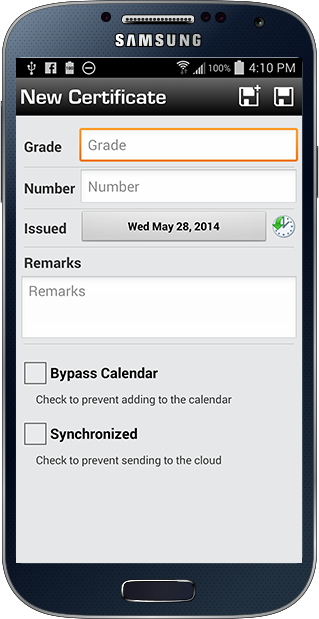To enter your Certificate tap "Grade" and enter the name of your certificate. Enter a certificate number (optional) and then tap the date to choose a date from the date picker. You can optionally tap the blue "now" button to enter today's date if it's not already on today. You can optionally enter remarks. When the entry is complete tap SAVE on the upper right. If you are simply viewing an entry or started an edit but wish to back out you can tap "Cancel" on the upper left and nothing will be saved. Not in view above are two options below Remarks; "Bypass Calendar" (if calendar integration is enabled) when checked (tap to check) the app will not make a corresponding entry into your device's calendar. "Synchronized" will be checked if this entry was already synchronized when entered previously and can be used to allow you to enter a new certificate and tap (check) Synchronized and it will not be sent to the cloud and subsequently Logbook Pro Desktop.
New in version 8.5 and later is the combination Save and + button in the upper right of the new item entry screen. Tapping Save will save the entry and close the editor. Tapping + will save and allow for another item to be added.