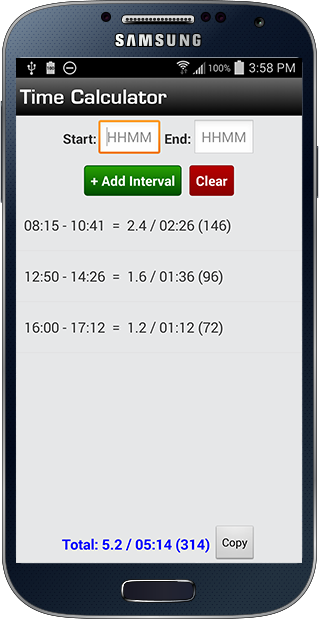Overview
The Time Calculator is available in two separate functional areas: The Home Screen and within a Flight. The Home screen time calculator allows you to use time calculator functionality separate from calculations within flights. Each flight also has its own unique time calculator that will remember the entries within the flight so you can add start/end times for each flight for those wanting to add up a total time for the day and make a single flight log entry. To enter this total value into your Duration or Simulator fields, tap the calculator icon next to the appropriate field while the OOOI fields are blank.
Usage
Enter the start and end "time" in 24 HR format such as 1400 and 1535. The times must be in the same time zone, i.e. UTC if you fly across time zones. Once a start and end time are entered tap "Add Interval" to add the block time and calculate a duration for the leg and add it to the total duration shown. Time conversions are done on a per leg basis as if you logged each leg separately and then the total for each leg are added to get the total for all legs calculated. When used in a flight you can tap the down arrow to transfer the time calculator time to the duration field. If using the Home screen time calculator the total duration is automatically copied to the clipboard so you can paste the value where desired.
Editing
You can remove legs by long pressing an entry and then choosing delete.
The time calculator can be hidden from the Flight entry screen if it's not something you want to use. To hide the time calculator go to Settings / Flight Log Layout