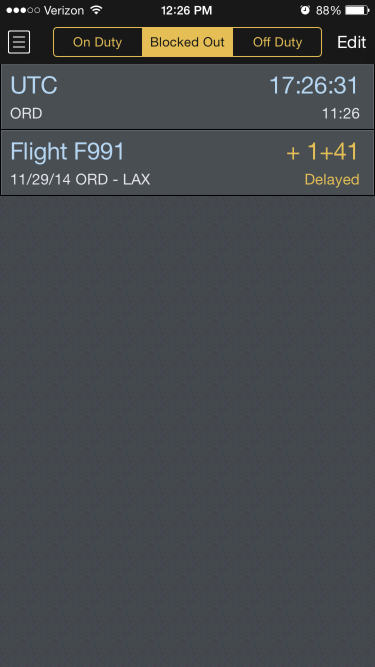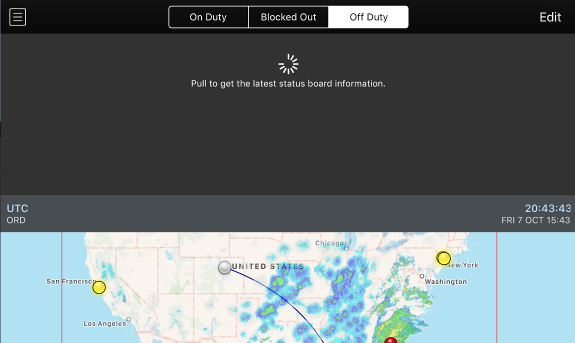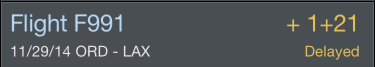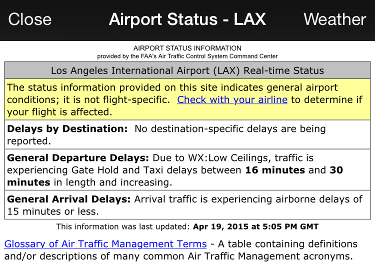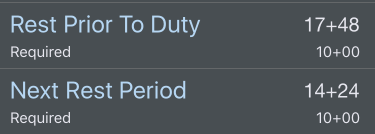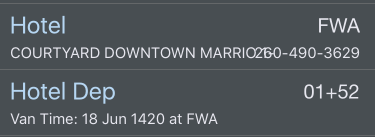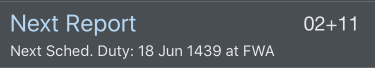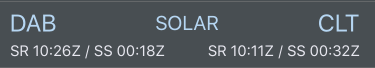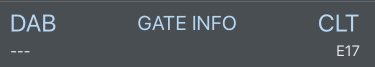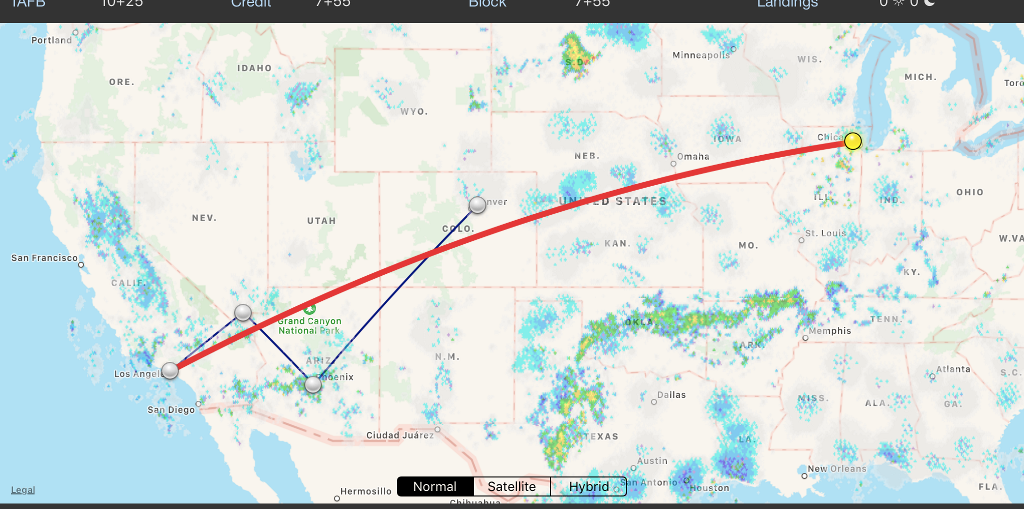...
...
Status Board is a one stop shop to get multiple pieces of information at a glance within APDL. Status Board is configurable with multiple widgets for you to customize the display to suit your preferences.

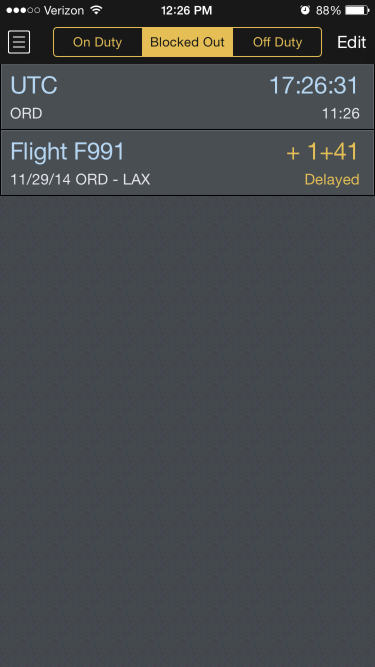

...
...
Status Board is broken up into three different duty phases. On Duty, Blocked Out, and Off Duty. Each one of these duty phases coincides with a different portion of your duty. To avoid information overload, each duty phase can be configured individually to display only the information most relevant to that phase of duty. The Status Board is context aware and automatically sequences between different duty phases based on your schedule.
...
You can manually select a different duty phase by tapping the corresponding button at the top of the screen. The buttons will be colored white when the duty phase displayed is the current duty phase as determined by APDL. Manually selecting a different duty phase will cause the buttons to be colored yellow to indicate you are viewing a different duty phase than your current state.
...
| customizingstatusboard |
|---|
| customizingstatusboard |
|---|
|
...
Customizing Status Board Image Added
Image AddedThere are multiple widgets available to customize the Status Board to suit your preferences. Each duty phase has its own separate display of widgets. Each widget can be enabled or disabled and repositioned on the screen for each duty phase.
...
Tap the done button at the top right of the screen when you are finished customizing to return to the Status Board.
...
...
Several widgets can be tapped to interact. This can change the information displayed on the widget such as cycling between local time and UTC or open a new page for editing a flight or viewing Legality Status. You can also pull down to refresh the Status Board at any time.
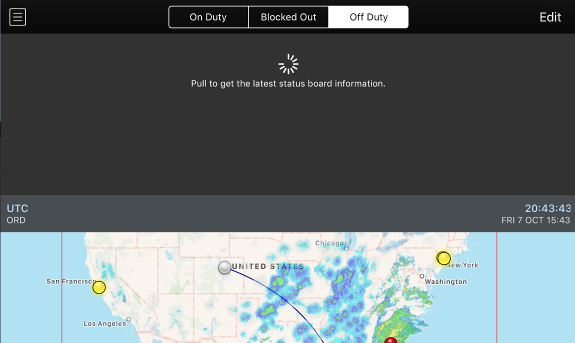
...
...
The big clock widget displays the current time in UTC and your domicile time zone.
Tapping the clock widget will switch between UTC time and your domicile time.


...
...
Active Flight Image Added
Image AddedThe active flight widget displays your current or next flight. If you are blocked out it will display your current flight. If you are between flights it will display your next flight. The details displayed on this widget vary depending on your current status. Prior to departure, it displays a countdown timer until scheduled departure time. If the current time is after the scheduled departure time, it will display the current time of the delay in yellow. If you have blocked out it will display your current block time.
Tapping the active flight widget will open the Leg View for the active flight for you to enter details.
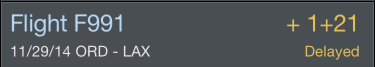
...
| latestblockout |
|---|
| latestblockout |
|---|
|
...
Latest Block Out Image Added
Image AddedThe latest block out widget displays the latest time you could block out on your last scheduled flight without exceeding the maximum FDP.
Tapping the latest block out widget will switch the display between local and UTC.

...
| 117legalitystatus |
|---|
| 117legalitystatus |
|---|
|
...
117 Legality Status Image Added
Image AddedThe legality status widget displays a Legality Lozenge to indicate your current legality status as well as current and remaining block and FDP values.
Tapping on the legality status widget will switch the display between current and remaining values.

...
...
FAA Delays Image Added
Image AddedThe FAA Delays widget will display any known delays at the departure or destination of your current or next flight. If you have no future flights entered into APDL, FAA delays at your domicile airport will be displayed.
...
Tapping on the FAA Delays widget will open a new window with FAA delay details.
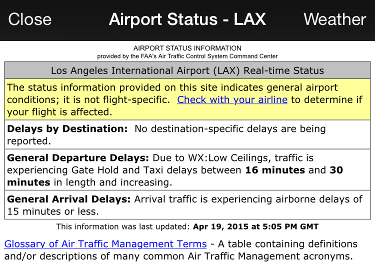
...
...
Rest Image Added
Image AddedThe rest widgets show quick information about your rest prior to and after your duty period. Tap each one to go directly to the Legality page for the respective day which shows the appropriate rest graphs.
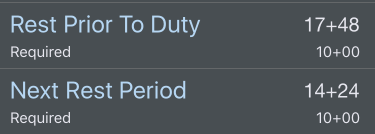
...
...
Hotel Image Added
Image AddedThe hotel widget shows your current hotel if you are off duty and your upcoming hotel if you are on duty. The hotel departure time widget displays your van time as well as a countdown timer to the van time. Tap either of these hotel widgets to go directly to the hotel page where you can call the hotel directly or adjust the hotel departure time.
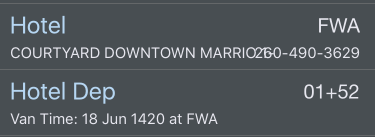
...
...
Next Report Image Added
Image AddedSimilar to the Hotel Departure widget, the Next Report widget shows your next report time as well as a countdown timer to the report time.
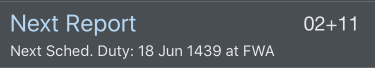
...
...
Solar Image Added
Image AddedSunrise and sunset times of the departure and destination airports. Tap the widget to cycle between Zulu and Local times.
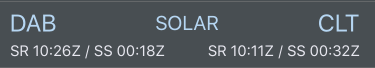
...
...
Gate Image Added
Image AddedGate information for departure and destination airports.
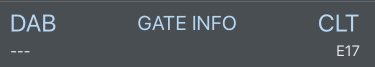
...
...
Trip Route Map Image Added
Image AddedThe Trip Route Map widget will display the same route map that is available at the bottom of the trip view. Tapping the map will take you to the full screen Weather Map view.
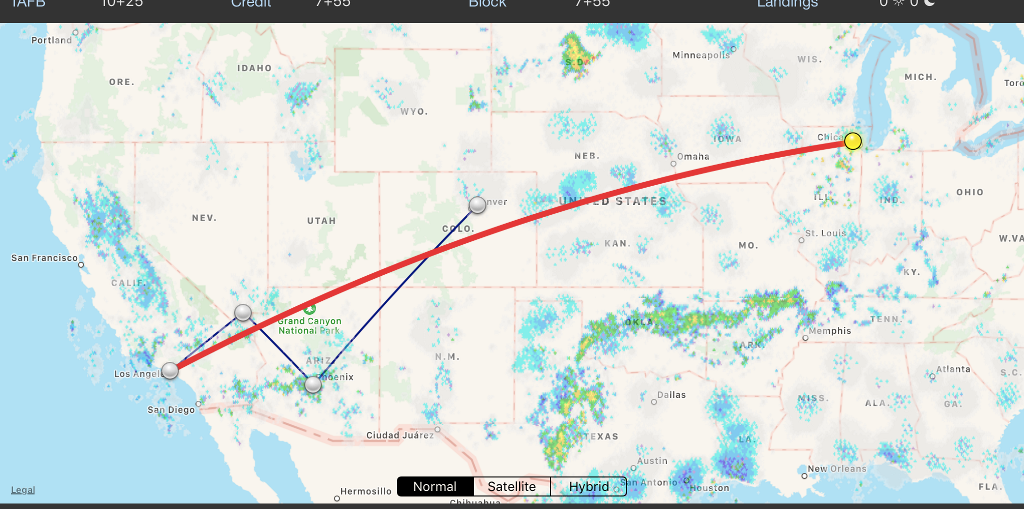
Plus More...
We aren't done adding more useful widgets... We invite ideas for the Status Board that may be added over time. Any suggestions for widgets may be submitted at apdl.uservoice.com