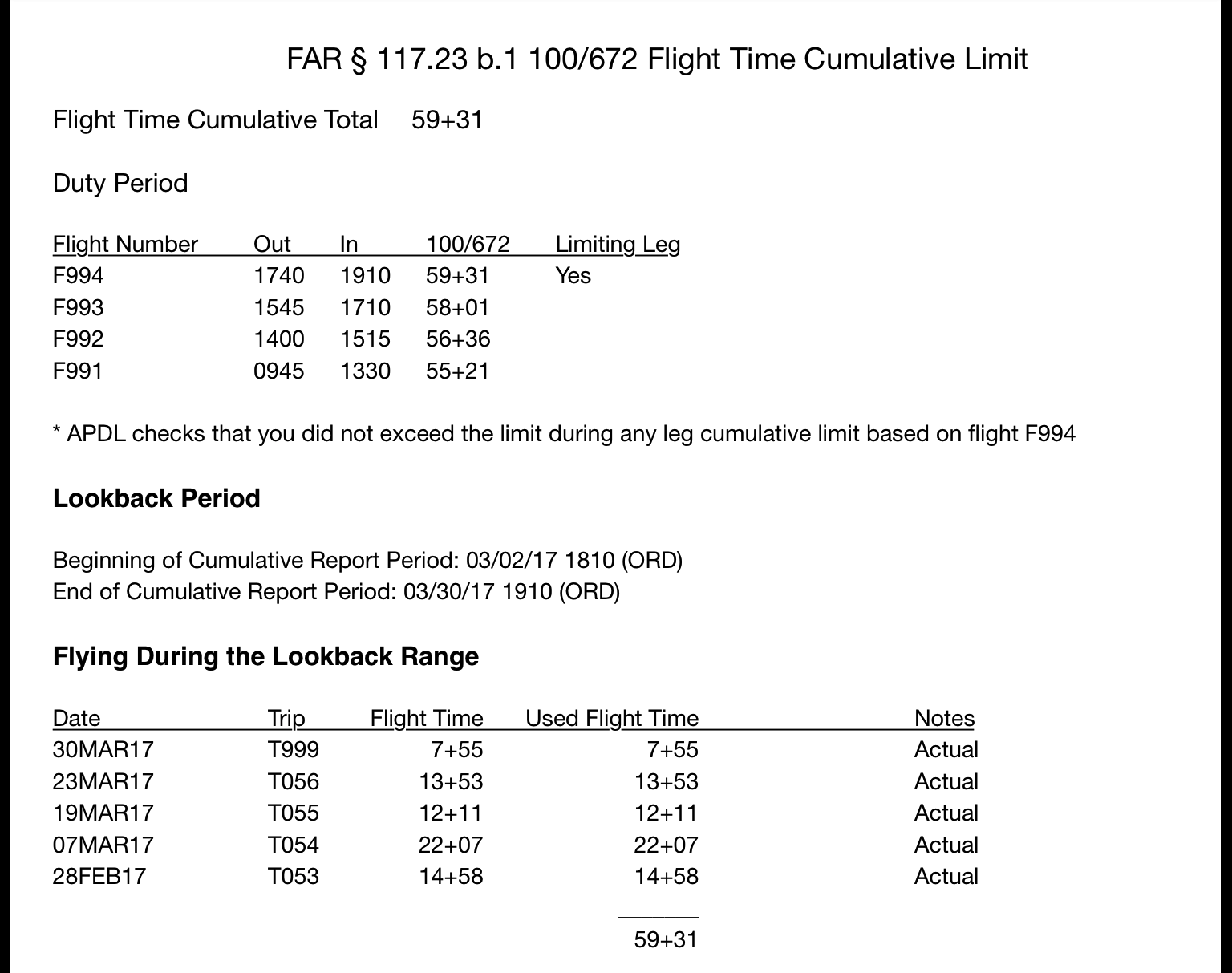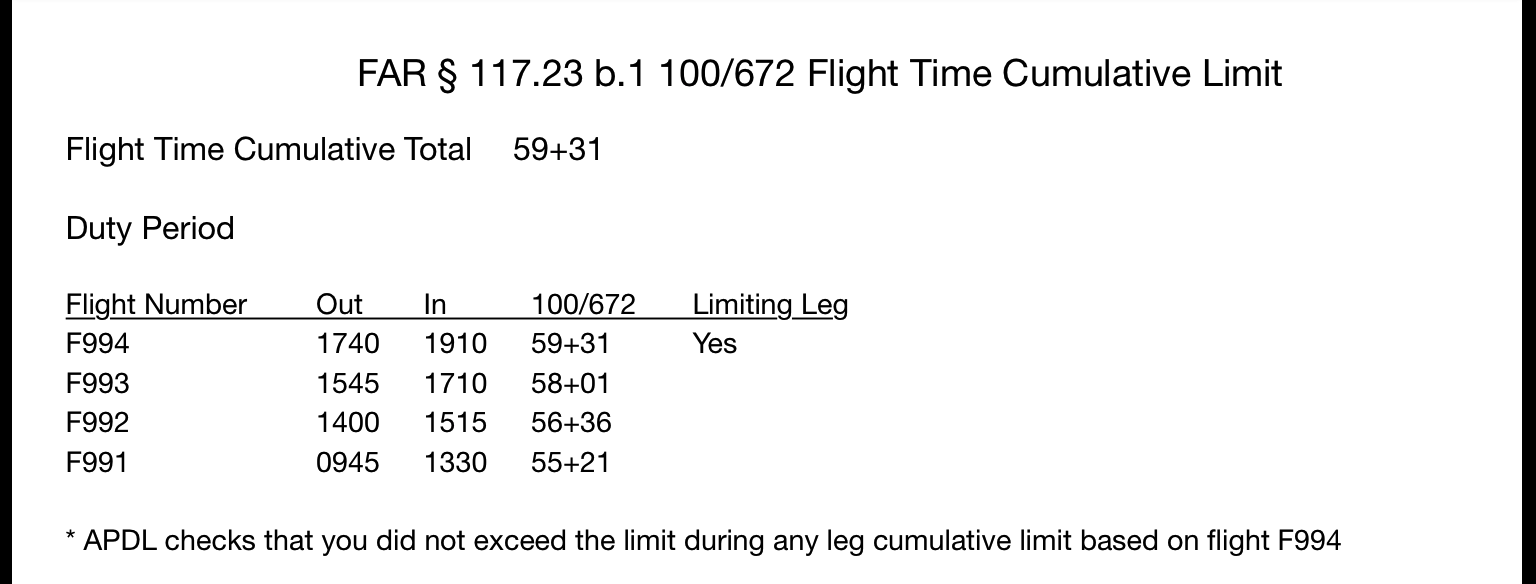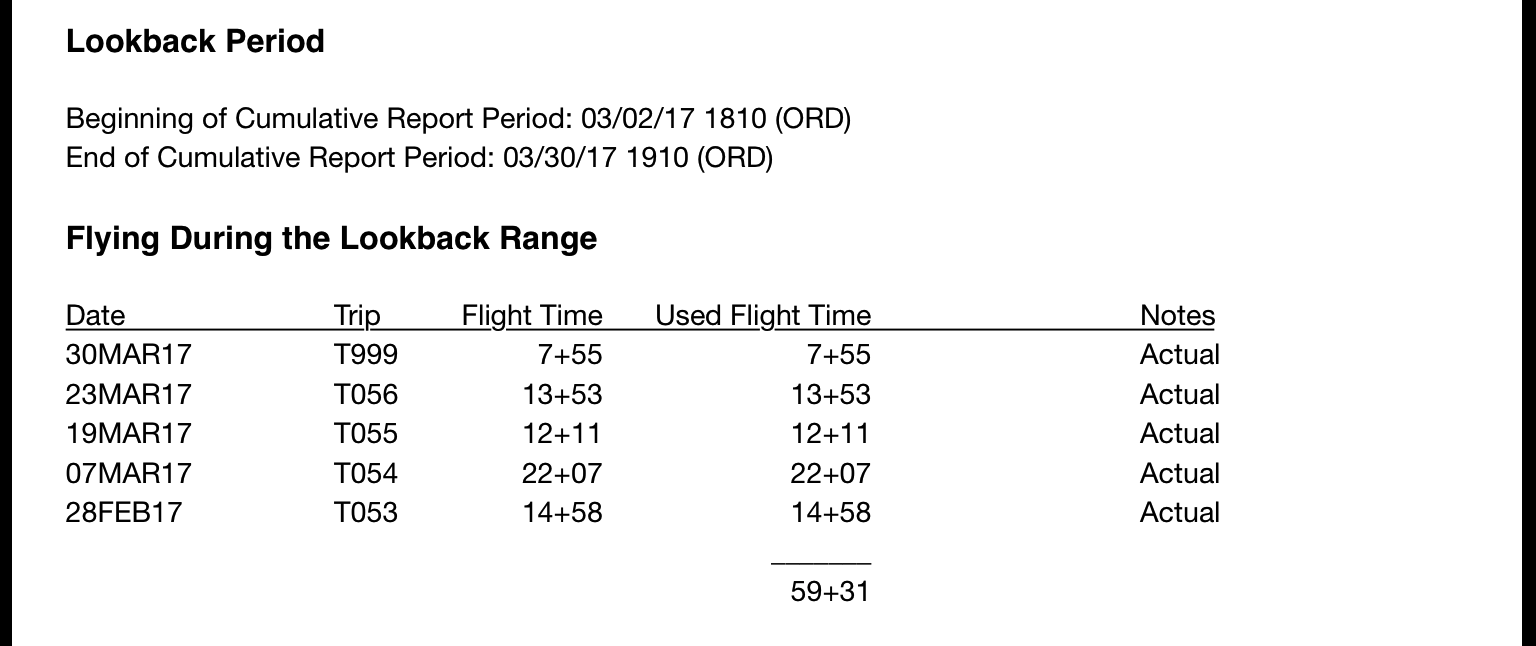...
Pages 4 through 8 of the report display the same information for each one of the cumulative limits respectively.
The example above is of the 100/672 page. All remaining pages follow the same format.
All flights in the applicable duty period are listed along with their Out and In times and the total flight time counted toward the 100/672 limit as of that flight. The most restrictive leg is indicated in the column to the right. The lookback range used is based on that leg as indicated in the note directly below.
The Lookback period section of the page clearly indicates the beginning and end of the lookback period followed by all Flight Duty Periods included in that period. The flight time total from each trip is displayed in the "Flight Time" column and the "Used Flight Time" column indicates how much of that flight time was used when calculating the cumulative limit. Usually this will be the flight time of the entire trip unless it was the first or last trip of the lookback period. The Notes column indicates "Normal" if the entire duration of the trip was included in the calculation and "Split" if the trip was split somewhere and only a portion of the trip was included in the lookback period.