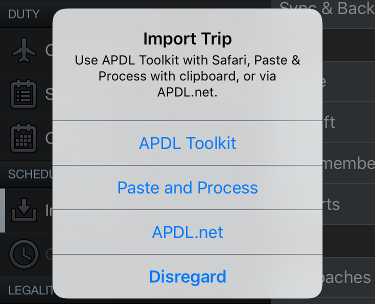| Scroll Ignore | ||||
|---|---|---|---|---|
|
https://www.youtube.com/watch?v=FGIMCzfGiYc&list=PLt5jhPpkokeL7jZrgoINs1synCP7F3iAy&index=24
Overview
APDL offers 4 different methods to import your schedule. All these methods are described here and listed below from most automated to least automated.
Schedule Importer Portal 98336781 (APDL.net)
Prior to using the Schedule Importer, configure all default settings in Settings as well as the Schedule Importer Settings for best results. Properly configuring these settings can reduce a lot of manual editing after importing.
...
Tap any of these notifications to review the changes detected as described in the 98336781Reviewing Data to Import section above.
| Anchor | ||||
|---|---|---|---|---|
|
...
The second way to use the APDL Toolkit is to tap the Import Trip row on the menu in APDL and choose the APDL Toolkit option which will open Safari for you and go to the default address for your crew website.
See the 98336781Reviewing Data to Import section above to continue after processing.
...
| Note |
|---|
Make sure you have selected the appropriate time zone and filter in Schedule Importer Settings to match your company provided schedule data! |
See the 98336781Reviewing Data to Import section above to continue after processing.
...
https://www.youtube.com/watch?v=1d2cXBrdmzc&list=PLt5jhPpkokeL7jZrgoINs1synCP7F3iAy&index=2
To import your schedule using the Online Schedule Importer Portal, go to APDL.net and login. Click the Schedule Importer button and follow the instructions presented on screen to process your data.
...