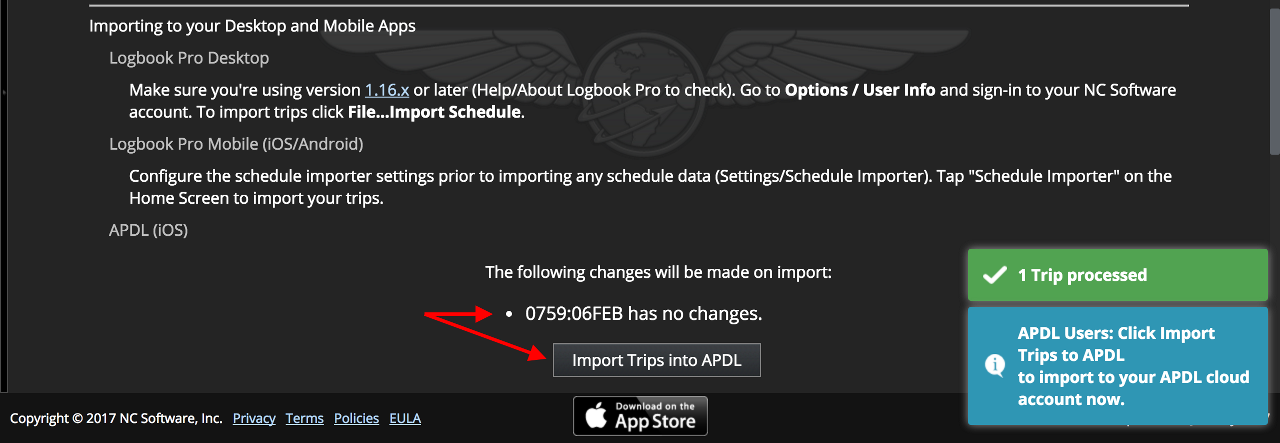...
| Note | ||
|---|---|---|
| ||
The primary method of using APDL is in conjunction with the Airline Schedule Importer. If you are NOT using the Airline Schedule Importer to import your data into APDL, the process of preloading your schedule will be slightly different than described in this section. Go to the Manual Entries section for details on preloading your schedule into APDL manually. |
| Anchor |
|---|
...
|
...
All of the schedule importing methods use the same process to decide which parts of the analyzed data you want to import or ignore. The details in this section will be the last step when importing using Check Schedule, APDL Toolkit, or Paste and Process. After your data has been processed, you will see the resulting trips with some useful summary data and have an opportunity to review any changes that will be made prior to saving them in APDL.
...
| Note | ||
|---|---|---|
| ||
"Trip Blending" where a partially flown trip is modified and reimported on top of itself is not currently supported. You cannot import a trip on top of any portion of an existing trip where flights have already been closed out. |
| Anchor |
|---|
...
|
...
|
Check Schedule is our most automated schedule importing solution. It can login to your crew website and check your schedule and import your new trips or changed/swapped trips automatically. It currently supports the following list of airlines which we plan to expand in the future.
...
Tap any of these notifications to review the changes detected as described in the Reviewing Data to Import section above.
| Anchor |
|---|
...
|
...
|
The APDL Toolkit is a feature built into your iOS device that APDL can use to process data from a webpage you are viewing in the Safari internet browser. APDL Toolkit must be enabled before you can use it. The first time you attempt to use the APDL Toolkit from within APDL, you will be taken to the step by step guide. If you want to review the guide manually, you can access it at any time by going to Settings > Schedule Importer > View Getting Started Guide > How to Enable APDL Toolkit.
...
See the Reviewing Data to Import section above to continue after processing.
| Anchor | ||||
|---|---|---|---|---|
|
| Anchor |
|---|
...
|
...
To import your schedule using the Importer within APDL, select "Import Trip" from the menu. Tap "Paste and Process".
...
See the Reviewing Data to Import section above to continue after processing.
| Anchor |
|---|
...
|
...
| Scroll Ignore | ||||
|---|---|---|---|---|
|
...
After your data has been processed, reviewed, and edited if necessary, scroll down the page and you can review the changes that will be made in APDL. If these changes look correct, click the "Import Trips into APDL" button.
Alternatively, rather than clicking the "Import trips into APDL" button, you can leave this page and open APDL. Allow it to sync and tap the "trip available to import" notification, or tap the "Import Trip" menu item and choose "1 Trip from APDL.net".
(No changes above and changes below)
...