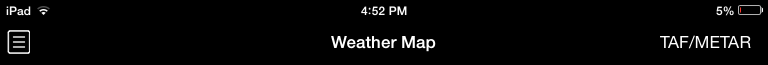...
The timeline can be scrolled left and right to view additional flights. Tap the "Today" calendar symbol button at the upper right to scroll back to the closest entry to the current date. The currently displayed flight is highlighted in green. Scroll any flight to the center of the screen to display it on the weather map. Alternatively, you can tap the timeline to select a different flight to display on the weather map. This will also cause the map to zoom to the route you have selected. Tap on the green highlighted area to open the Leg View for that flight.
...
The latest METAR and TAF data can be retrieved for any airport by tapping the weather symbol button at the top right of the screen.
Tapping this button opens a new window. At the top center of the new window, enter a 3 or 4 digit airport code. You can press the "Go" button on the keyboard or the refresh button at the top right of the new window to retrieve new data.
...