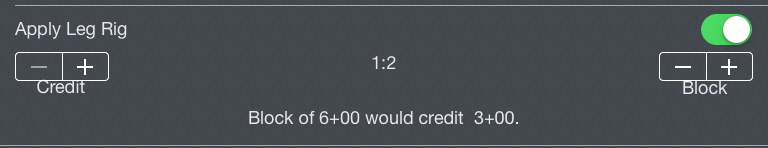...
Tap any payroll category to view or edit its details. If you have a 3D Touch enabled device, you can force press to peek at the details of each payroll category, while a harder press will allow you to pop to that page to edit that information.
| Note |
|---|
Standard payroll categories can be edited but cannot be deleted. |
...
| Note | ||
|---|---|---|
| ||
You may have to use higher numbers to get the ratio correctly configured. Such as If your company pays 75% for deadhead flights, you would need to enter a credit to block ratio of 3:4. It is also possible to enter decimal numbers such as a ratio of 1:3.5 |
You can use the "Set as Default" button to designate a payroll category as default. The default payroll category will be automatically selected for all newly created trips both imported and manually created. The default payroll category is displayed below this button.
...