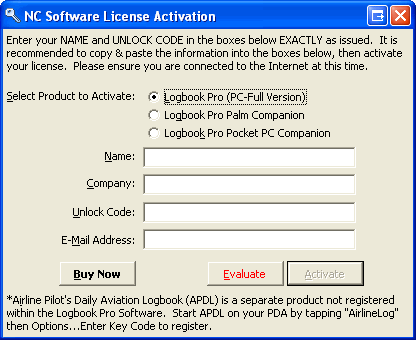Registering Logbook Pro can be accomplished in several easy ways.
Logbook Pro offers a built in self-contained registration system. If Logbook Pro is not running, startup Logbook Pro. The first screen that appears offers several options for registering (Figure 1). If Logbook Pro is running, choose the Register option under the Help menu.
Figure 1. Registration Dialog
After entering the purchased registration information for Logbook Pro PC, Palm Companion, or Pocket PC Companion products, ensure you are connected to the Internet for a one time activation. Click "Activate" to submit your registration data to NC Software's secure servers and activate your software. The following information is sent to NC software, no other personal data is collected:
Information contained within dialog in addition to computer machine name and your IP address for verification and license compliance purposes.