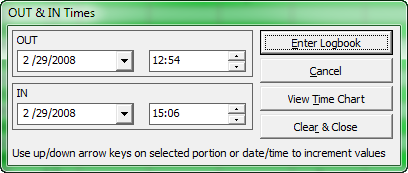Figure 1. Block Time Entry System
When using the Spreadsheet or Windows Style log, the interface as shown in Figure 1 above is used to enter Takeoff, Landing, OUT, and IN times. Data can be typed in manually or you can use up/down arrows to change values, right/left arrows to move to different date or time elements. Click the drop down button to show the calendar, you can click the title on top of the calendar to show the months for quick changes, etc. Date and Time values can also be easily changed by pressing and holding the + or - keys on the keyboard. You can also enter dates directly including the / to change between the sections and the same with the time, for example type in 08 : 19 and the entire hour and minute will enter without having to arrow right/left.