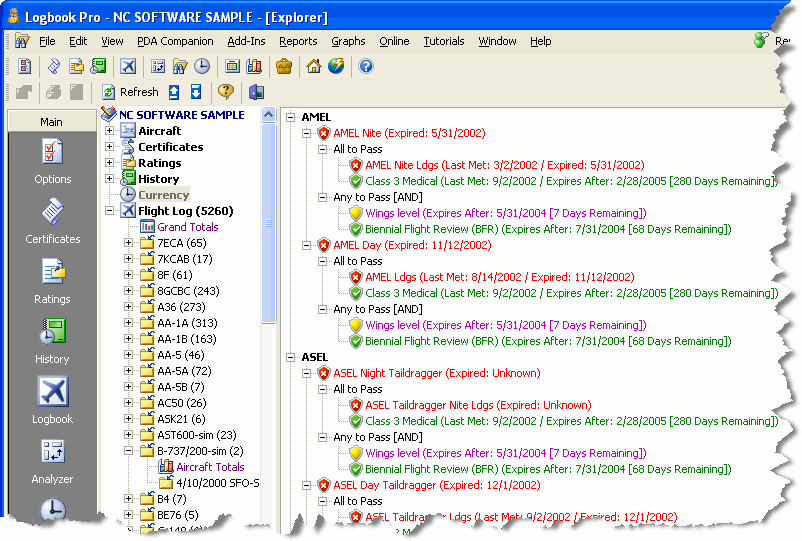Figure 1. Currency Explorer
Currency Status can be quickly viewed using the Logbook Pro Explorer shown in Figure 1 above. The explorer breaks down the currencies by the assigned groups and then by the currencies within each group. The explorer provides a level of detail that provides the ability to view each assignment group down to the item level, identifying failure points. Thumbs up and the pass color (green in this example) will reflect the passed items and currencies, red and thumbs down reflect failed currency items. Currencies conveniently display when they will expire to allow necessary planning to avoid unwanted expiration.