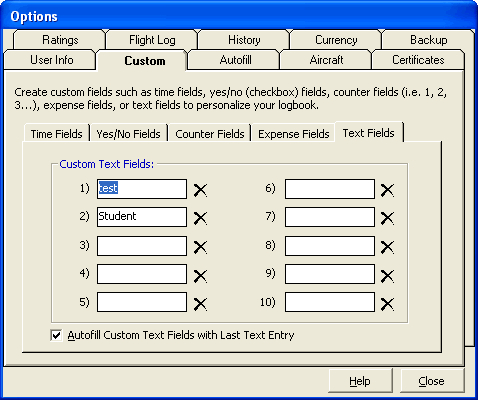Figure 1. User Information
The custom area allows for user-customization of up to 50 custom fields of various types. Careful planning will provide best results. Logbook Pro's logbook area does not require fields such as are in the Options...Aircraft section, i.e. Single-Engine Land, Turbine, Type Rated, Retract, etc. Logbook Pro takes advantage of computing power to bring elements of Logbook Pro's data together to provide output as we are accustomed to such as in the hard copy logbooks. For example, when logging a flight, the minimum columns to be filled in are: Date, Aircraft Type, Aircraft Ident, Route, and Duration (or Flt. Sim). Notice in the logbook areas there are no columns for Single-Engine Land, Multi-Engine Land, etc., as when Logbook Pro generates data for a report or analysis, it refers to the Options...Aircraft area for the Type specified, and pulls this data. Therefore, it is NOT recommended to create these columns using up custom fields for this purpose as it would be redundant. Logbook Pro allows up to 10 fields of each of the types described below to be created.
Time fields are used to store flight times in the format of Hours.Tenths, i.e. 1.1, 1.5, etc. If adding a field such as "Combat" to log combat hours, or "Photo" to log hours flown on photo flights, use the Time Field and Logbook Pro will provide time summaries of this data.
Yes/No fields are used to identify whether an event occurred or not on a flight. The columns show up as a check-box in the data entry area with the option of being checked (accomplished) or not checked (not accomplished). An example would be "Had Fun", when you flew and had fun, you would check the check box (all the time of course) and vice-versa.
Counter fields are integer based logging, for example, 1, 2, 3, 10 (whole numbers). For Navy pilots they may want to track "Carrier Landings" to keep count of this event in specific. In this case, use a "counter" as this data is an Integer, just as is Day Landings and Night Landings.
Track expense information such as Laundry, Taxi Cabs, Meals, whatever expense information is desired. Logbook Pro automatically includes two expense type fields, Per Diem and Flight Cost, so there is no need to use up a custom field as these are already provided. Expense reports can be generated based off of the custom expense field configuration.
Text fields are just that, a custom field for storing a text entry. For crewed cockpits such as airlines, you may want to keep track of who your Captain or First Officer was for the flight. You can create a custom text field to store just this information, if you do not want to record this type of information in the remarks.
To remove a custom field, click the to the right of the custom field. This will clear the text, purge the logbook of the data and prepare the field for future use. If the text is cleared out of the custom field, the column will disappear, however, the data will remain in the underlying logbook data file.