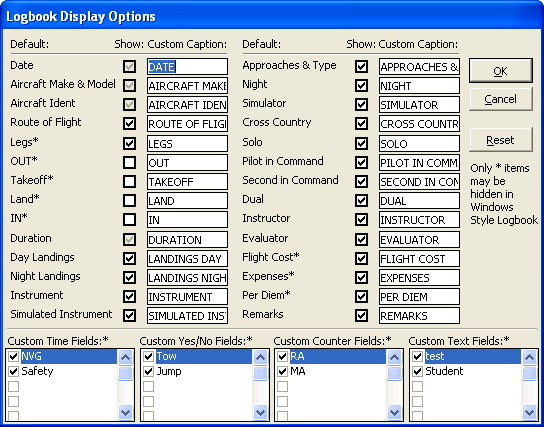Logbook Pro offers powerful customization features allowing each user to morph Logbook Pro into fitting their own needs. Logbook fields can be renamed by changing the captions that appear at the top of the entry area (or field in the Windows Style) and whether the column appears or not (*items only can be hidden in the Windows Style). Other display configuration capabilities are existent inherent to the data entry area, for example columns can be reordered by click and dragging the column to a new position, resized by clicking the dividing line to the right of the respective column and dragging to a new width. Figure 1 below shows the display configuration feature available from the Flight Log Options area or right-click popup menus within the logbook areas.
Figure 1. Display Configuration