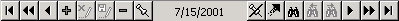Figure 1. Enhanced Data Navigator (EDN)
At the bottom of the Spreadsheet Style entry systems, such as Certificates, Ratings, History, and Spreadsheet Style Logbook areas is an optional enhanced data navigator (EDN), which can be hidden from clicking the icon on the sub-toolbar.
The functions of each button on the EDN are described below:
First Record | |
Previous Page | |
Previous Record | |
New Record | |
Cancel Changes | |
Save Changes | |
Delete Record | |
Add Bookmark | |
Clears Bookmarks | |
Displays Popup Menu of Bookmarks | |
Displays Find Dialog | |
Searches in Up/Previous Direction | |
Searches in Down/Forward Direction | |
Next Record | |
Next Page | |
Last Record |