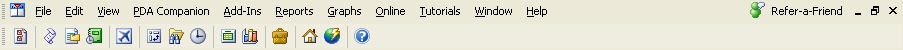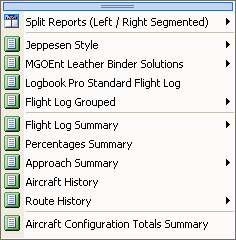Figure 1. Main Toolbar
The Main Toolbar is the heartbeat of navigating Logbook Pro's main areas. Click any button on the Main Toolbar to jump to the corresponding area. If a button has a small down arrow to the right, click the down arrow for a more granular selection of the target area. The toolbar can be "floated" to the middle working area or "docked" to either the top (default position), left, bottom, or right sides of the main application workspace.
Some menu drop downs are "detachable" and are represented by having a solid bar across the top of the drop down menu. For example, the Logbook Reports list of menu options has a bar across the top, as shown in Figure 2 below. If you click and drag this bar the menu will actually detach and float allowing the user to keep the menu options in view for multiple uses.
Figure 2. Detachable Menu