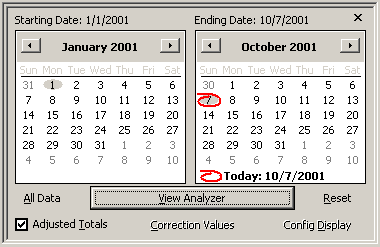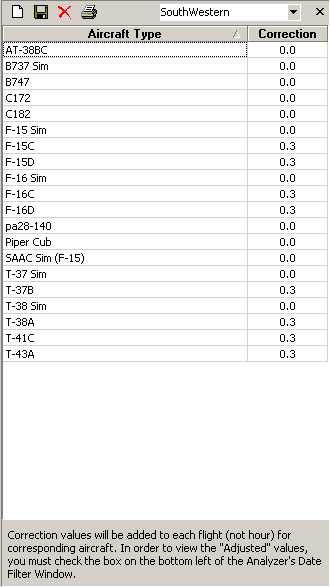The Analyzer provides a unique capability to provide compensation times or "adjusted values" for converting military flying time for airline applications. When the Analyzer first starts, the bottom of the Date Filter screen presents an option to display adjusted values as well as the ability to configure values, per Aircraft Type, and also the ability to save presets, i.e. one for each airline.
Figure 1. Custom Date Filter with Analyzer Control
Military conversions are accomplished by Aircraft Type by adding the appropriate correction factor to each flight. For example, if three flights are flown in a F-16 and the correction from Airline XYZ is 0.3, 0.3 will be added to each flight, therefore increasing the total flying time by 0.9. The Analyzer data is printable as well as exportable such as to Microsoft Excel for advanced formatting and data analysis.
Figure 2. Military Conversion Configuration