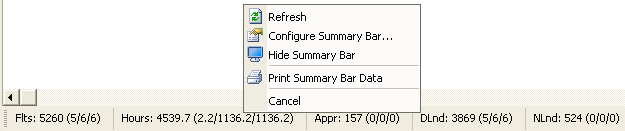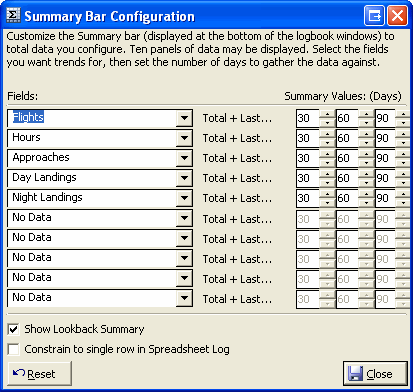Logbook Pro allows for instant access of user-defined lookback data either across the bottom of the Spreadsheet Style area (Figure 1) or from the Summary Bar button on the sub-toolbar in the Windows Style area (Figure 2). Right-click the Summary Bar (spreadsheet style area) to configure the fields and time frame for calculations. Figure 3 shows the dialog used to configure the summary bar, allowing up to 10 fields to be displayed as well as the grand total for the field plus three time criteria, in days, the default being 30/60/90 days respectively. Hover the mouse over the respective panel of information for a description of the data, as short titles are used to conserve space.
Figure 1. Summary Bar on bottom in Spreadsheet Style Log
Figure 2. Summary Bar from Windows Style Sub-Toolbar menu item
Figure 3. Summary Bar Configuration